|
Filtering and Finding Action Groups
To Filter Action Groups
To make it easier to find a particular Action Groups, you can filter all existing Action Groups within a Form to only show Groups which involve a particular Field:
- From the input field "Search for field" on the left hand side, select the field of interest.
- The system will list, and highlight, all those action groups where the select field is either:
- the field used to trigger the actions in this group
- used in the condition which needs to be met to runt the actions
- Clicking on the required Action Group in the result list will take the user the corresponding entry.
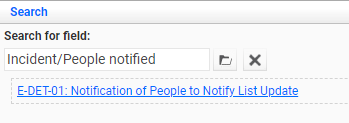

|
Applying unique, and "telling" names to action groups will assist in finding the correct group.
|
|

