|
Publishing
A Publish is always required after adding, editing and deleting configuration items. This process is required so that the changes will be available to the End Users.
To Publish
- In the Web Application, select Designer
 System System  Publish from the menu. The following form is displayed: Publish from the menu. The following form is displayed: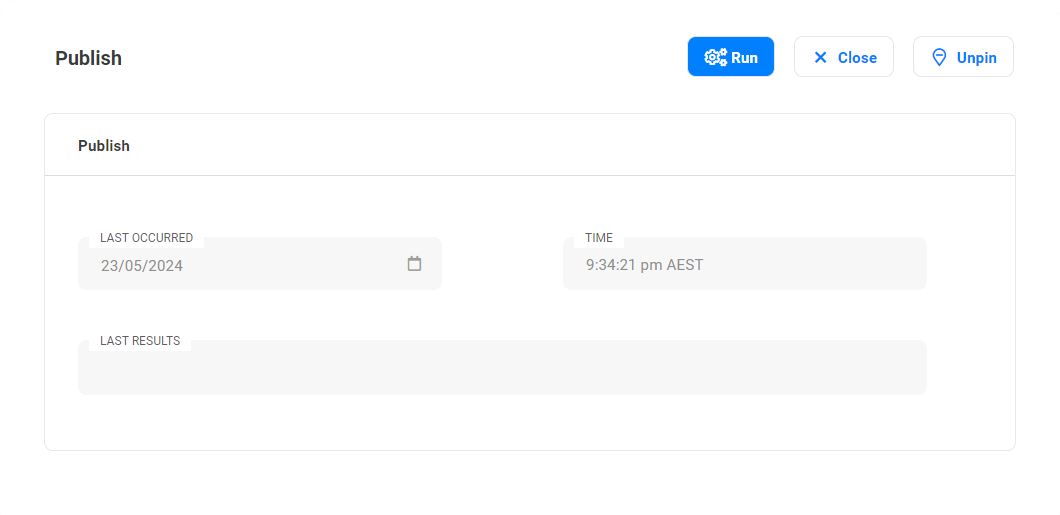
- Click on Run. Once the publish is finished the system will display a message.
Any error messages or fatal messages MUST be resolved before using the Web Application. Fix the issues and then preform another publish.
Warning messages will highlight issues with the publish you should be aware of but will not prevent the system from working.

|
If a Publish is interrupted before it has finished, you must repeat the publishing process!
|
Reviewing Publish Logs
The logs for each publish are kept until deleted by an administrator.
- In the Web Application, select Admin
 Tools Tools  Operation Results from the menu. A list displaying all the previous publish results can be seen. Operation Results from the menu. A list displaying all the previous publish results can be seen. - Open the Publish result record to see the details.

|
We recommend that all users are logged out of the system when you publish.
|
"Smart Publish" vs "Full Publish"
To reduce the publishing time, the Publish will only publish items which actually have been modified. Every time you run a publish the system will "detect" which items have been modified, and limit the publishing process to these items.
However, SOME configuration changes will trigger a FULL publish. This is necessary for items which are used in many places, and which need to be published across the whole system.
The following changes will trigger a full publish:
- Modifying the Default Component Lookup View of any component within the Component Management.
- Making changes to a List View which is used as a Default Component Lookup View.
- Making changes to a Form which is used as the Detail Form View in a List View, which has been defined as a Default Component Lookup View.
|

