|
Introduction to Emissions Management
The Emissions Management module provides a centralized, automated solution to define formulas, materials and emissions sources, collect data, calculate emissions and perform analytical reporting. This process provides users ability to analyze and report on emissions across the enterprise, monitor trends, identify areas for improvement and take targeted actions that will have a positive impact on operational performance.
The emissions data can be included in a number of regulatory reports to assist in reporting of information required by a range of regulatory authorities.

|
NOTE:
Emissions Management is a licensed module that needs to be activated to be visible from the Workspaces Menu. Please contact your Evotix representative if interested to learn more.
|
This module is a fixed module, where there is a set of core fields, forms, list views and security that cannot be modified. To facilitate this, page configuration is locked down on all Forms - meaning no new fields can be added or removed and identified with a lock symbol as shown below.

|
NOTE:
However, the users will be able to create new pages to capture additional fields, add in validations, set defaults, configure set field actions etc. where required
|
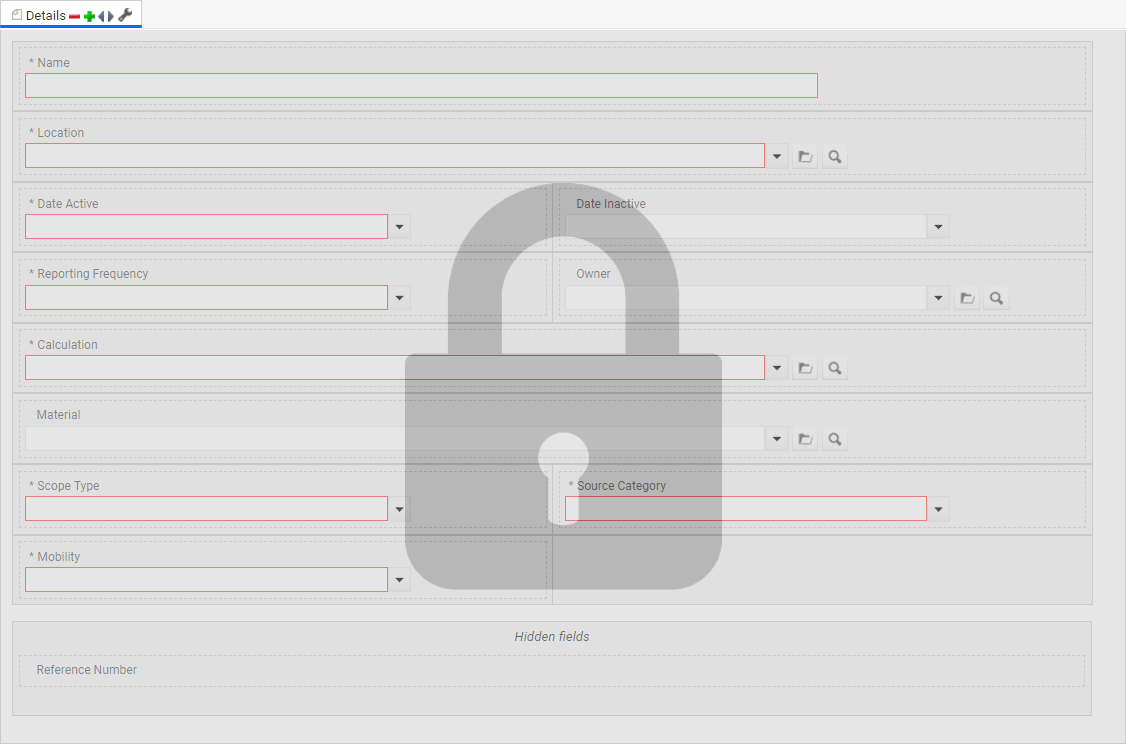
The Emissions Management module is pre-configured with two security roles:
- Policy Role - Emissions - Basic: For General Users whose primary task is data entry.
- Policy Role - Emissions - Advanced: For Advanced Users who are responsible for setting up emissions sources, materials and calculations.

|
NOTE:
Evotix 360's Emissions Management module allows for capturing Emissions data from Suppliers/Contractors for Scope 3 reporting purposes. This functionality needs to be activated separately, please contact your Evotix representative if interested to learn more.
|
|

