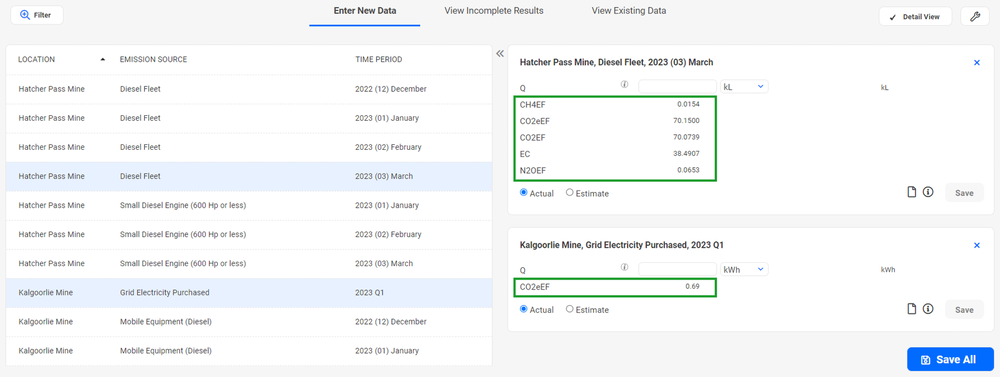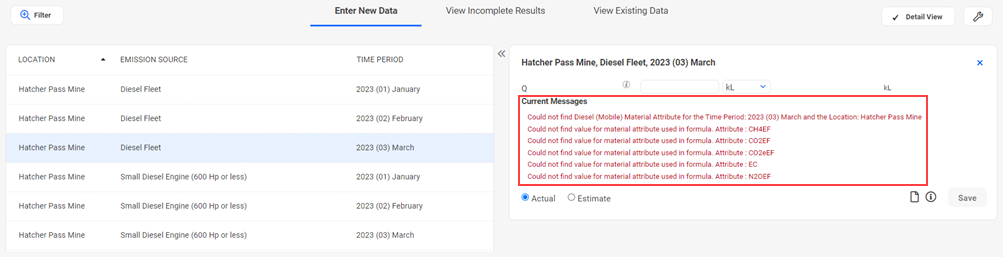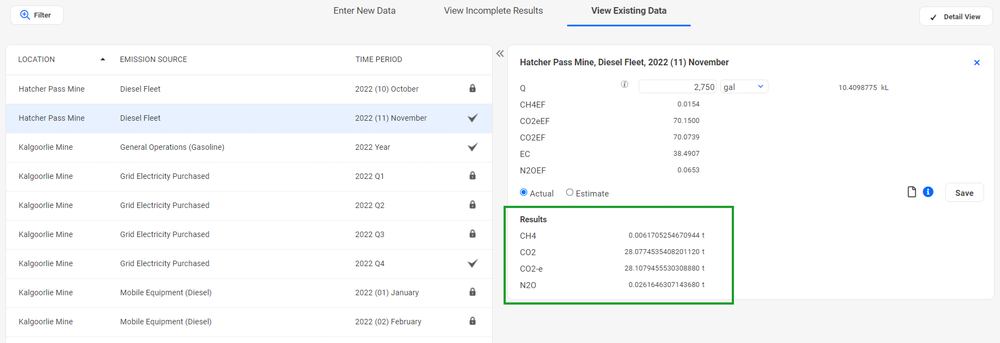Detail ViewAdvanced Users can choose "Detail View" which displays the Emission Results and Calculations which are hidden to the "Basic User". Users can click on Detail View button to enable/disable this view.
In the Enter New Data screen, the system displays the values for Emission Factors and other attributes as defined in the Material Inventory and Emission Sources pages.
If the Emission Factors were not setup for a specific Location or the Calculations refer to Material Attributes that do not have an Emission Factor the system displays an error message to the users.
In the View Existing Data screen, the Advanced Users can view the Calculated Emission Results.
Should there be Incomplete Results, the system will display error messages to indicate the reason which will enable to user to investigate the issue and fix any information gap. Click here to for more information on Incomplete Results. |
|||||
|
Back to top |
 Copyright Evotix |