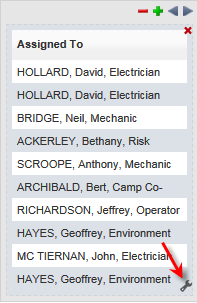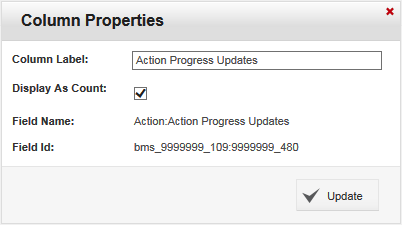|
Column Properties
I want to set the Properties for individual Columns
Accessing Column Properties
The column properties can be accessed by clicking on the wrench symbol, which is shown when you move your mouse over any of the columns:
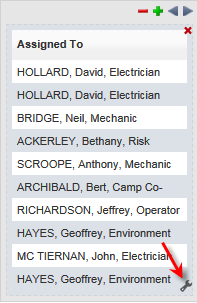
Once you click on the wrench, the system will display the properties windows:
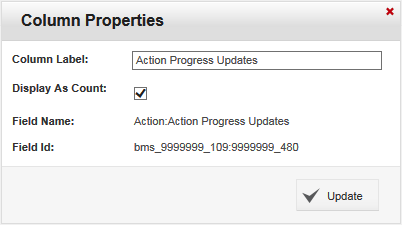
For the task of ...
|
I need to ...
|
(Re-) Naming the Column Label.
|
Update the Column Label.
|
Showing the NUMBER of related Records, rather than the record details.
NOTE:
- You can only use this flag on "to-many" relationships.
- Sorting and Searching on these columns will not be available.
|
Tick the Field Display as Count.
Example for when the flag is selected.

|
Sorting on a Column
|
Please refer to List View Properties.
|
|