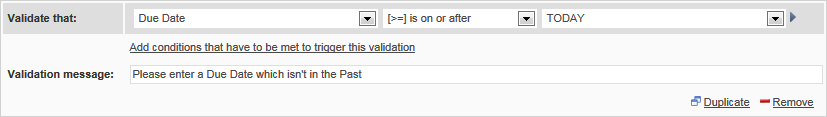|
How to define Validations
From within the Form Designer, you open the Validation Builder.
This Validation Builder page contains ALL the 'Business' Validations which apply to the current Business Process.
We designed the interface in such a way that validations can be defined in 'plain English'. You won't need any knowledge of a programming language, or XML, to be able to create Validations.

|
NOTE:
System Validations (e.g. prevent letters from being entered into a Number Field) are applied automatically and do not need to be defined manually.
|
Defining Rules for when/how Validations are triggered
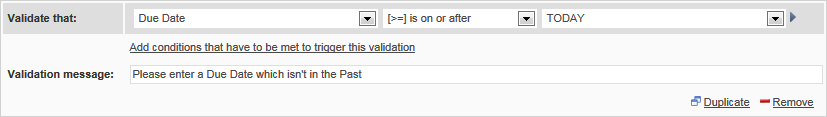
When you define Validations, you have several options in regards to WHEN Validations are triggered:
Validation Triggers
|
To initiate a Validation ...
|
I need to ...
|
A) Every time when a field is modified.
|
Just define the Validation: Validate that a field meets a given requirement.
Example:
Validate that the [Due Date] is TODAY, or later.
|
B) Every time when the field is modified, BUT ONLY when a given Condition is met.
|
In addition to the above, you need to add conditions that have to be met to trigger this validation.
Example:
Validate that "Completed By" is set
WHEN
The [Completion Category] is either "Complete" or "Canceled"
|
C) Every Time, even if the User has not touched the Page which contains the validated Field.
|
There is no 'direct' way to configure this, but please visit the Sample Validations page, and look for:
"I want to evaluate a Cross Page Validation, even though the User hasn't touched the Page with the validated Field."
|
|