|
Designing the Workspace Menu
"Workspace Menus" and "Workspaces" - what is the Difference?
- Workspace Menus
Menus are the means by which you can navigate to individual Workspaces.
And while most Menus in the application are rigid, or automatically generated by the system, Workspace Menus can be tailored to the needs of each client.
For example, to access the Workspace "Inductions", a User would need to follow the Menu Structure "Workspace  Contractor Management Contractor Management  Inductions": Inductions":
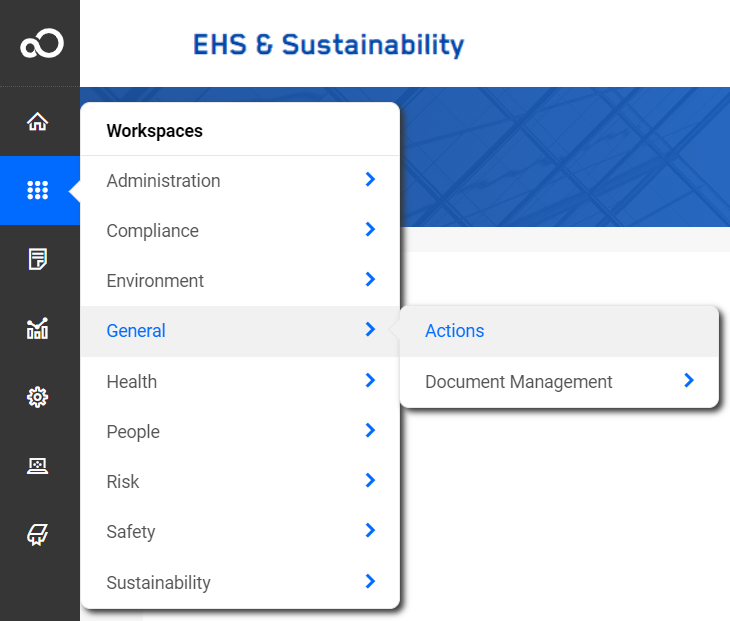
- Workspaces
Once the User made the selection from the Menu, the system will display the selected Workspace.
A Workspace in turn is a collection of List/Tree Views, through which you can access records.
For example, the Inductions Workspace contains two Views:
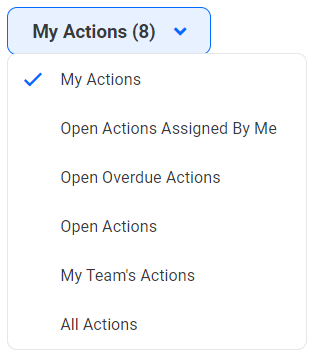
What is involved in designing a Menus and Workspaces?

|
Configuring Menus and Workspaces does require that List/Tree Views, and their associated Forms, have already been defined.
|
The decision on how Menus and Workspaces are organized is more a business than a technical decision.
Typically, Menu items and Workspaces are tightly linked to the underlying Component, however both can be re-arranged if necessary, to better reflect the needs and work-flows for individual clients.
|

