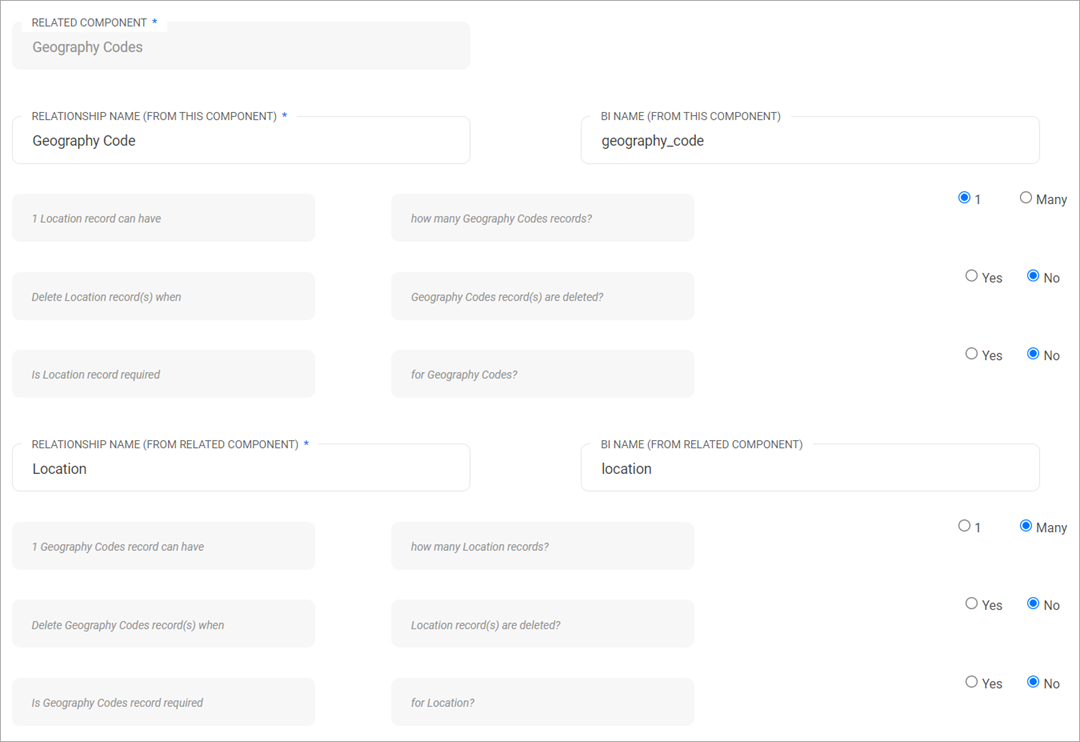|
Setup
Location-Geography Code relationship
To support automatic download of Emission Factors, there must be a 1-many relationship between the Location component (or the component that is being mapped as "Location") and the Geography Code component.
The Geography Code component is a fixed module (automatically created by the system) with a list of all the Countries and their ISO codes.
e.g.
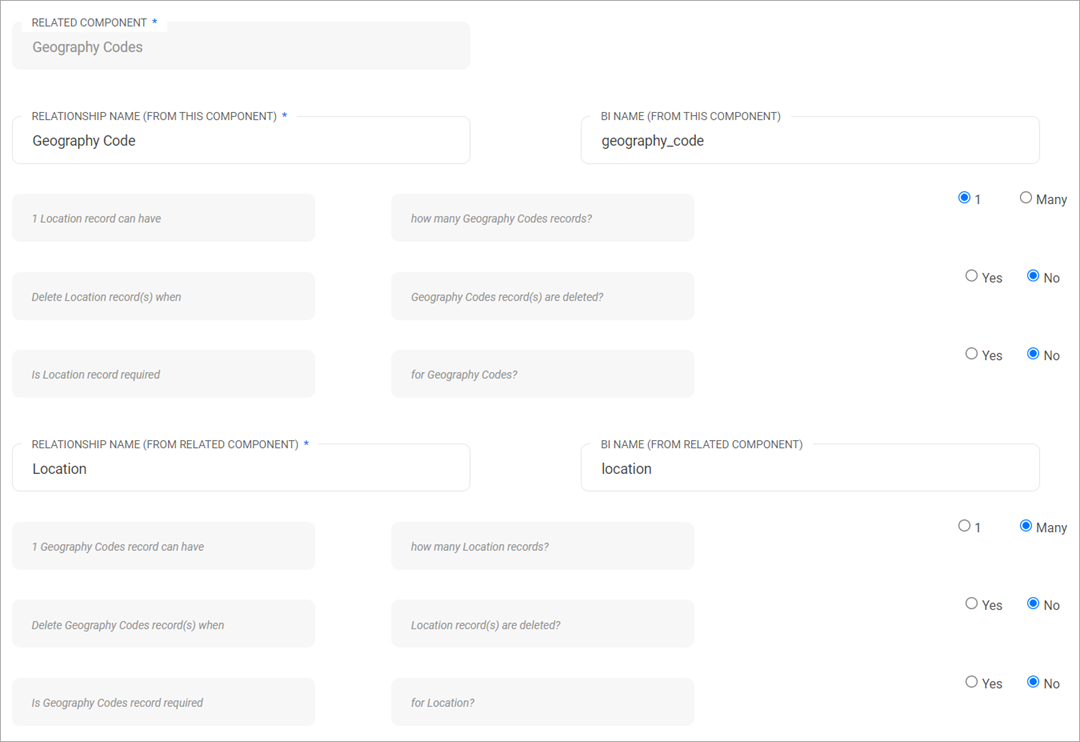
For newer implementations, this relationship will already be present.
If it is not present, it must be configured.
The Geography Code should also be added as a multi-select component lookup field to the Location form.
Location-Geography Code data
All Locations should be mapped to a Geography Code to identify exactly where in the world the Location primarily exists. At very least, this must be done for all Locations associated with an Emission Source or with a Material Attribute.
config-mapping (file on server)
The following line item must be present in the config-mapping.txt file on the server:
Reference Data Field | Geography Code : Bu89_55iRLD4HwjajJEyGwz8 | bms_FK_9999999_11075_ID -> Bu89_55iRLD4HwjajJEyGwz8 | bms_FK_9999999_11081_ID
For newer implementations, this line item will already be present.
For older implementations, you (or an Evotix representative) will need to add this line to the file and populate the last two values according to the newly created relationship.
Global Settings
These settings are required to be able to connect to the feed.
- Navigate to Admin
 Global Settings, and find the tab Emissions. Global Settings, and find the tab Emissions. - Enter the details for Ditch Carbon URL and Ditch Carbon Token, as provided as part of your subscription.
Note: Any changes to the Global Settings or Configuration setup requires a publish and tomcat restart.
Designer Events
Overview of "Emissions - Get Emissions Factors" System Event Form
These settings determine which day and time each month the Web Application will contact the provider and download the latest Emissions Factors.
|
Field
|
Explanation
|
Name
|
The name for the Event
|
Event Type
|
Needs be set to "Emissions - Get Emissions Factors ". On Save, this field becomes read-only.
|
Run Time (HH:MM) - if set, event will run daily at this time
|
Set the time of day that you want the check (and download and processing) to occur.
You must enter the time in 24 hour format.
NOTE:
Tomcat service must be up and running at the specified time for the event to be triggered. If the Tomcat service is down at the defined time, the event will be missed.
|
Get Emissions Factors Setup
|
How many days before/after the end of the month should the system check for new emissions factors
|
Defines which day of the month the check will occur.
- Use a positive number to run the check X days after the end of the month.
- Use a negative number to run the check X days before the end of the month.
|
To Address
|
Will receive emails if there are issues with requesting, retrieving or processing the Emissions Factors.
|
Overview of " Emissions - New External Material Reference Email" System Event Form
These settings define the details of the email to inform administrators of any External Material Reference records created/updated within the last 24 hours.
Administrators will be able to use this information to determine whether the links between Materials and External Material References need to be updated.
|
Field
|
Explanation
|
Name
|
The name for the Event
|
Event Type
|
Needs be set to "Emissions - New External Material Reference Email". On Save, this field becomes read-only.
|
Run Time (HH:MM) - if set, event will run daily at this time
|
Set the time of day that you want the check (and download and processing) to occur.
You must enter the time in 24 hour format.
NOTE:
Tomcat service must be up and running at the specified time for the event to be triggered. If for some reason, Tomcat service is down at the defined time, the event will be missed.
|
EMAIL DETAILS
|
To Address
|
Free text field to fill in email addresses (e.g. Distribution Lists). The recipient will receive a list of ALL Incomplete Emissions.
|
To Address Field
|
Field picker to select an email address field on any component related to the Emissions Source.
|
Email Subject
|
recommended to have a generic Subject title (static text)
e.g. Incomplete Emissions Data
|
Email Body
|
Email Body (content) is defined as an HTML Source
(Admin  HTML Library HTML Library  HTML Source HTML Source  Email - Emissions External Material Reference Updates) Email - Emissions External Material Reference Updates)
Click here for additional information.
|
Preview
|
You can run an Email simulation by selecting the Preview button.
|
|