|
Scheduling in Evotix 360
There are several tasks/events which can be "scheduled" in the web application to run at regular intervals:
- Imports: an import can be configured to run at a certain time each day, or at specified intervals, for example, once a day, or every three hours.
- Analytics Rules
- Email Events
The setup for schedules for all these processes is identical:
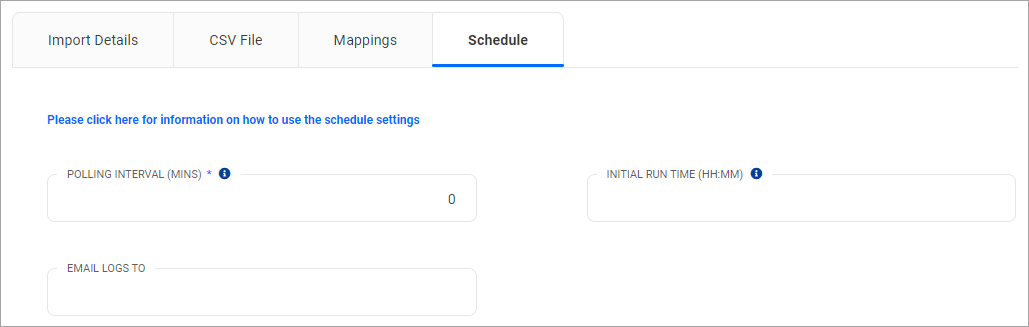
The settings for Initial Time and Polling Interval do work together, as explained in the following matrix:
Tab: Schedule
|
Polling Interval (mins)
|
Initial Event Time (HH:mm)
|
System Behavior (when using the examples given)
|
Is set, e.g. 1440
|
---
|
The Event will run as often as set by the Polling Interval, e.g. every 1440 minutes (= every 24 hours). The "count-down" for the Event (re-)starts when:
- Tomcat is restarted.
- a scheduled Event has run.
- the Event configuration has been saved.
|
---
|
Is set, e.g. 04:00
|
The Event will only run ONCE as set by the Initial Event Time, e.g. at 04:00 server time. If 04:00 has already passed for today, then it will run tomorrow.
The Event will be re-scheduled to run at 04:00 when:
- Tomcat is restarted.
- the Event configuration is saved. This will cancel the existing scheduled Event and re-schedule it to run at 04:00.
|
Is set, e.g. 1440
|
Is set, e.g. 04:00
|
The Event will run for the FIRST time as per the Initial Event Time setting, and then in the interval as per the Polling Interval setting.
This schedule will be re-set when:
- the Event configuration is saved. This will cancel the existing schedule, and re-commence as per the Initial Event Time setting.
|
Email logs to
|
|
After completion of a scheduled import, the system will send all log files (both for success and fail) to the specified email address - in addition to writing the files to the specified location.
|
|

