|
Filter Definitions
This is a dynamically created page. It's exact content and layout will depend on the information you have entered in the previous pages of this Calendar Definition.
The purpose of this page is
- To define a MAIN filter for each of the Components included in the Calendar.
This filter will determine WHICH records are to be listed in the Calendar. For example:- Show all Actions which are assigned to the current User
- Show all Incidents which are associated with the User's Department
- To define a COLOR filter for each Component/Color combination in the Calendar.
This filter will determine which color code will be applied to each of the records. For example, mark the Actions which were selected in the Main Filter above- In green: if they are closed
- In yellow: if they are still open and have a low or medium priority
- In red: if they are still open and have a high priority
The Relationship between these filters is as shown in this schematic Example:
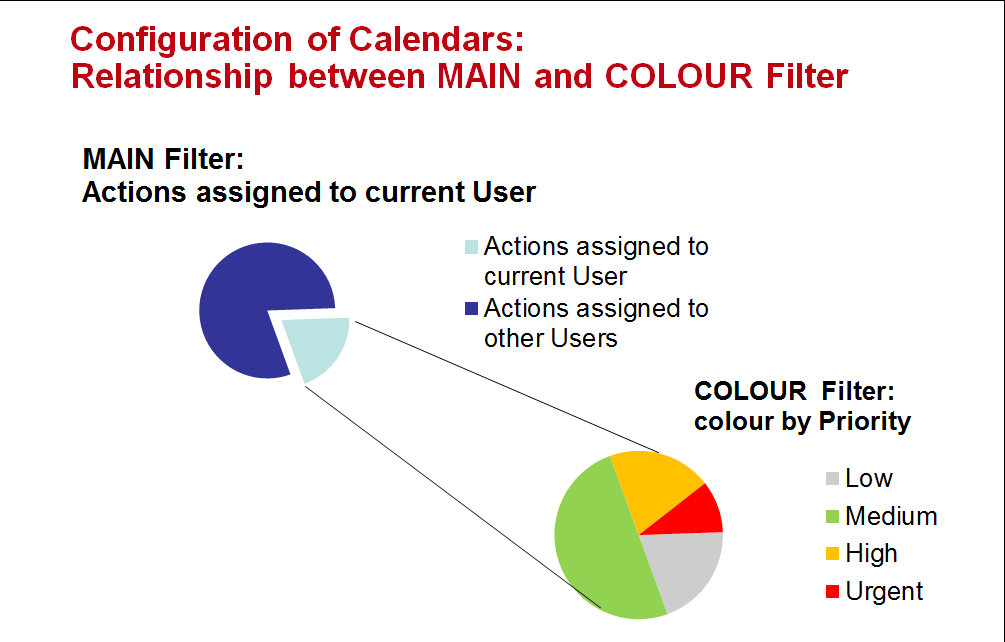

|
When using Multi-Lookup Fields in Calendar Filters:
if you are using a Multi-Lookup Field to filter records in a Calendar - regardless if it is for a Main-Filter or a Color-Filter - then always use the IN or NOT IN operator, even if comparing only against a single value.
For the time being, do NOT use the EQUAL or NOT EQUAL operator for these type of fields. Use of these operators will cause issues when a user is trying to deselect Colors, or Components, while using a Calendar View.
(This is a recorded issue, and development endeavors to provide a solution in a future release.)
|
Main Filter
The system will display a Main Filter section for each of the Components included in the Calendar.
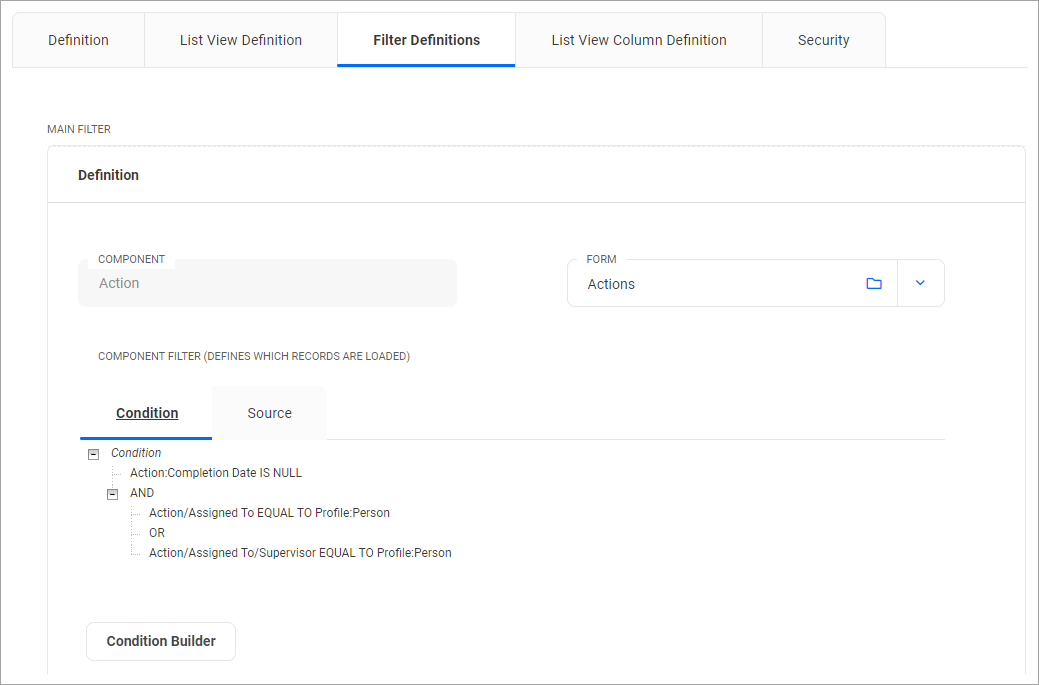
Field
|
Description
|
Component
|
For each of the Main Filters, the system will pre-populate this field with the Component Names selected in the 'Definition' page.
This field is READ only.
|
Form
|
Here you can select which Form should be opened, once a user does open a record from the List View.
The system will only show those forms which are linked to the current Component (which in most cases will be only one Form).
|
Component Filter (defines which records are loaded)
|
Using the Condition Builder, define the filter which will be used to determine which records to display for this Component.
You must create a Main Filter for each of the Components which are included in a Calendar.
|
Color Filter
For each of the possible combination of Component and Color, the system will display the following page:
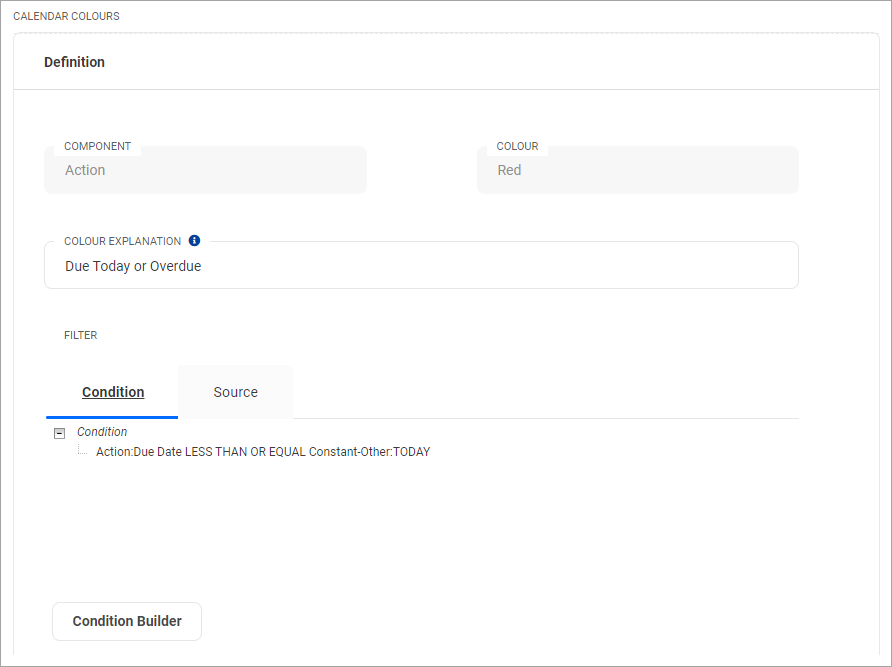
Field
|
Description
|
Component
|
For each of the Color Filters, the system will pre-populate this field with one of the Component Names from the Components selected in the 'Definition' page.
This field is READ only.
|
Color
|
For each Color selected in the 'Definition' page, the system will pre-populate this field with one of the colors.
This field is READ only.
|
Color Explanation
|
The text entered here will be displayed in the legend in the Calendar View.
|
Filter
|
Using the Condition Builder, define the filter which will be used to allocate the current Color to those records, of the current Component, that match the filter criteria.
You must create a Color Filter for each of the possible Component/Color combinations in a Calendar.
|

|
The Main Filter and the Color Filter are AND-ed together.
Therefore, to show the records in a Calendar correctly, each Color Filter must return a sub-set of the Main Filter.
|
|

