|
List View Column Definition
This is a dynamically created page, with the content of this page depending on the Components and Columns you have defined in previous pages.
The system will create a matrix, which will have entries for each Component/Column combination of the current Calendar. It is the Designer's task to map each of the entries to the corresponding Component Field.
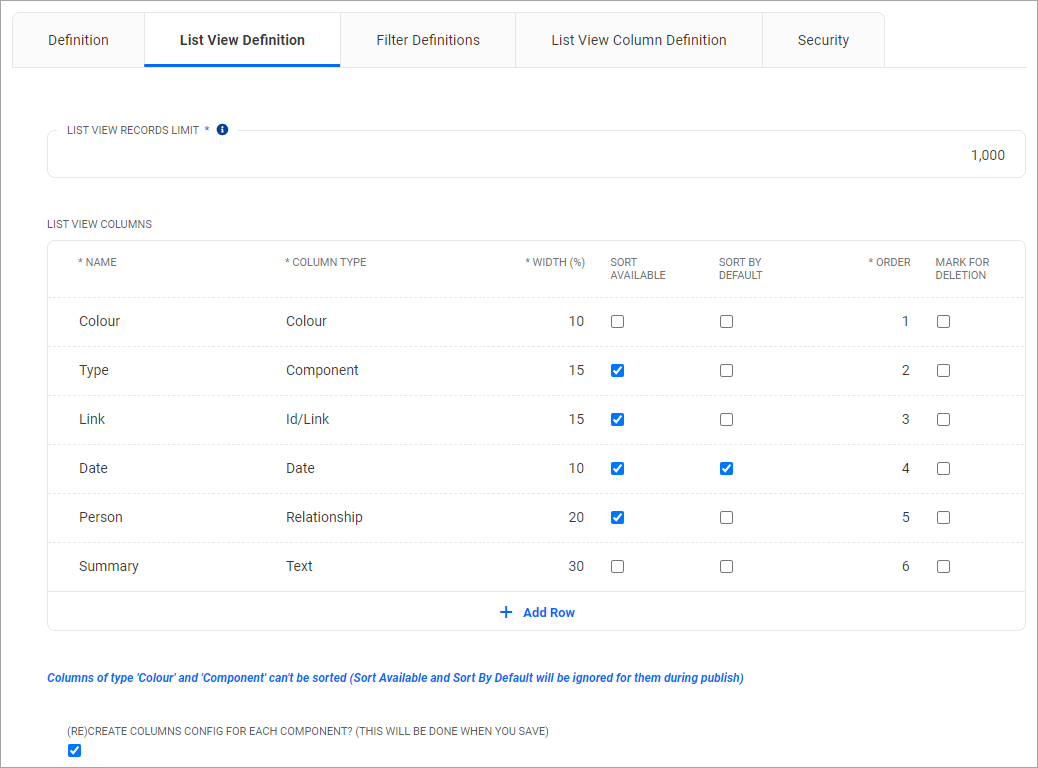
Field
|
Description
|
Component & Column
|
The system will display a matrix, containing entries for each possible combination of the Components and Columns included in this Calendar.
These fields are READ only.
|
Component Fields
|
When creating a Calendar, these fields initially are empty. The Designer will have to map the corresponding Component field for each of the entries by clicking on the icon.
To select the required field, the system will display
- a filtered list of fields for the current Component. To prevent mismatches, the system will only display fields which match the type of the current Column.
For example, if the current Column is of type DATE, then the system will only display Date Fields - and a list of all Components which are related to the current Component. When you expand any of these related Components, the system will only show matching fields (based on the field type) of the related Component.
|

|
If you find that Components or Columns are missing in this page
- Return to the page List View Definition
- Select "(Re)create columns config for each Component"
- Save the Calendar Definition
- Return to the page List View Column Definition
|
|

