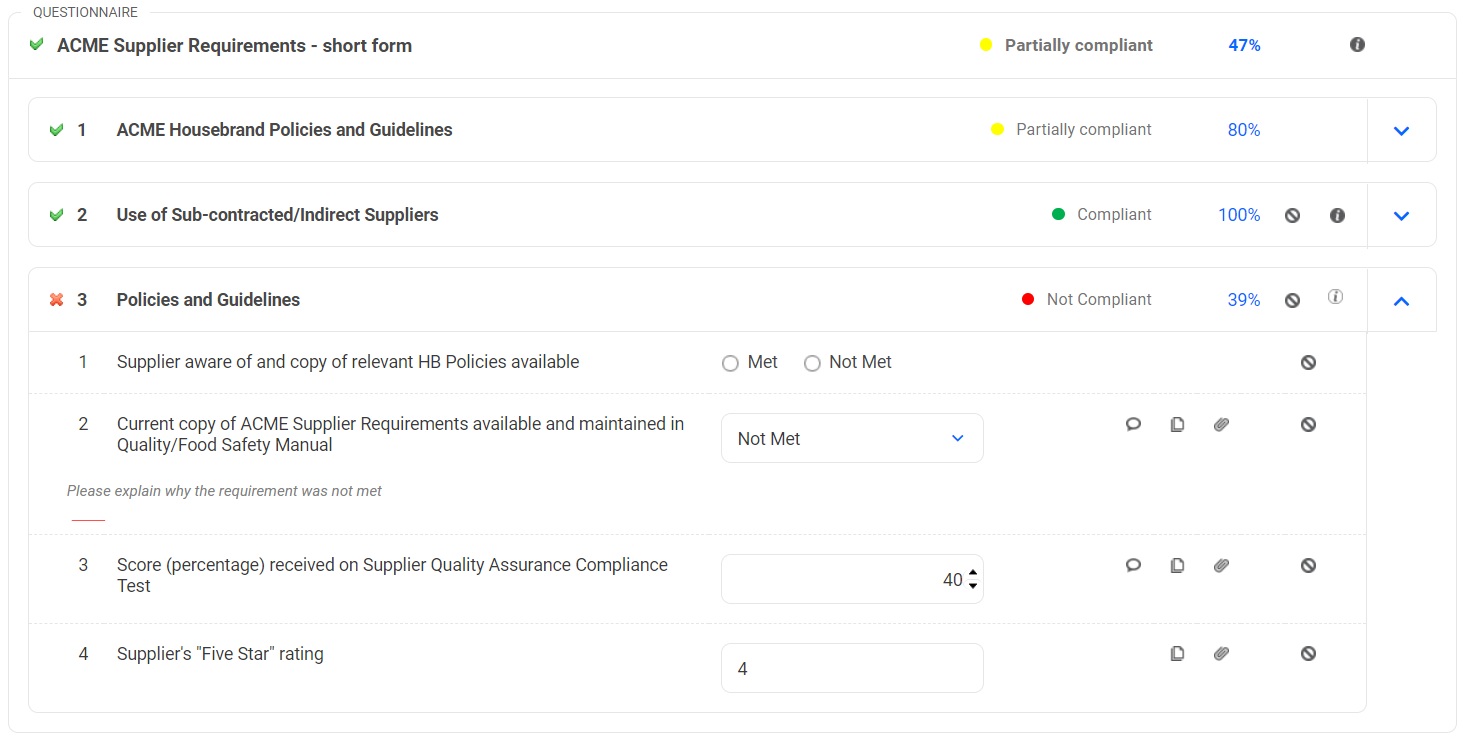|
Overview for Questionnaires
Questionnaires explained
"Questionnaires" is a specialized user interface, designed to display, and easily answer a list of Questions/Checklists.
This interface can be added to any business process, as required.
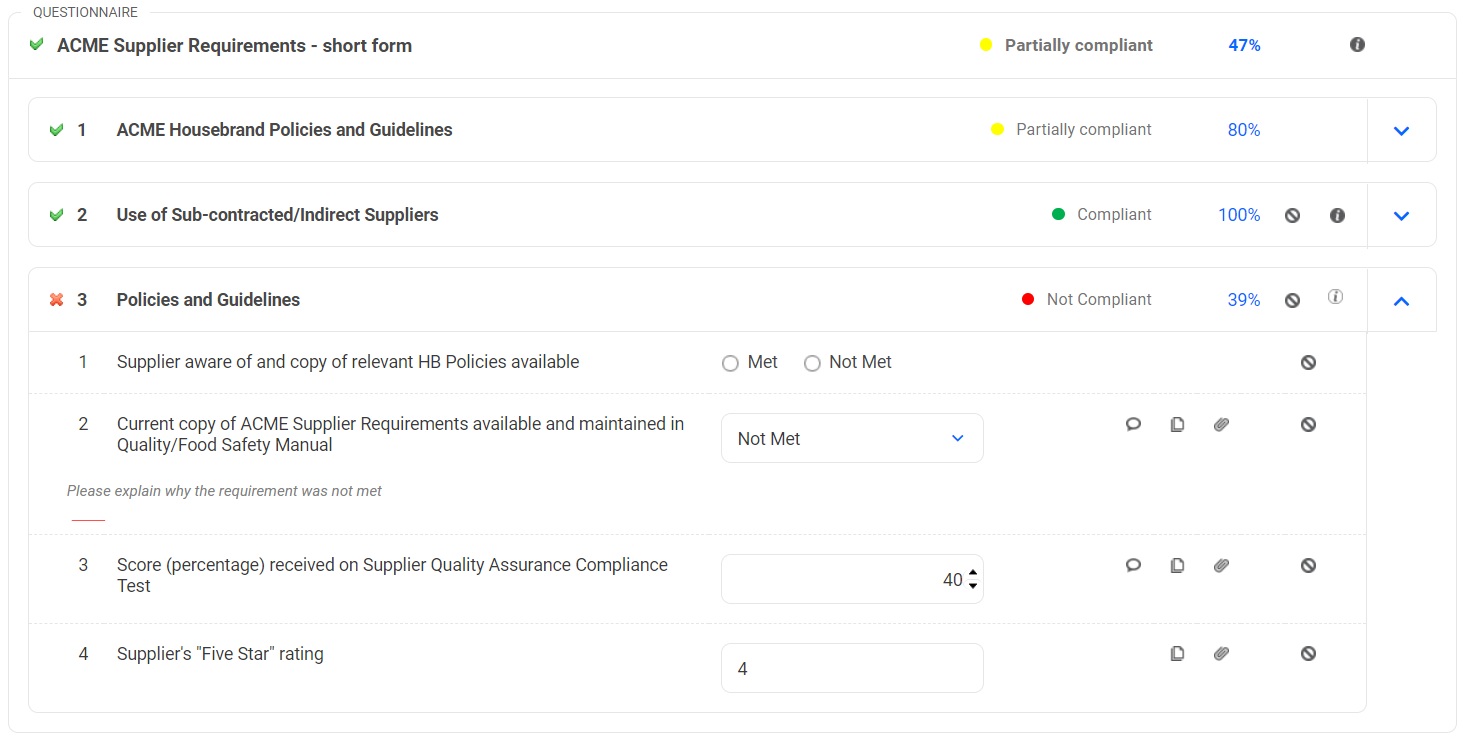
The main features are:
- Questionnaires consists of 1 or several Sections.
- Sections contain a range of Questions, and their Answers.
- Each answer, and the answer type can be configured individually.
- Questionnaires support 'Scoring' (i.e. the application of a numerical value to an answer), and 'Weighting'.
'Weighting' can be applied for each Question, as well as for individual Sections.
- The system will calculate and display the current score, both for each Section as well as the overall outcome.
- For each template, score values can be mapped to 'results'.
This mapping can be based on:
- the actual score reached, or
- the percentage of the maximum possible score reached.
Required Steps to configure and use Questionnaires (High Level)
The initial setup for Questionnaires requires a range of steps, involving a range of different users.
- Designers:
- Create a one-to-one relationship between the Business Process component, and the "Questionnaire" component.
- Modify the required Form(s).
- Admin type Users:
- Create the 'templates' for the Questionnaires or Checklists (using Excel).
- Import and administer the 'templates' into the application.
- End Users:
- Select the appropriate 'templates' for their current task, e.g. performing an Audit.
- Answer the questions in the form.
|