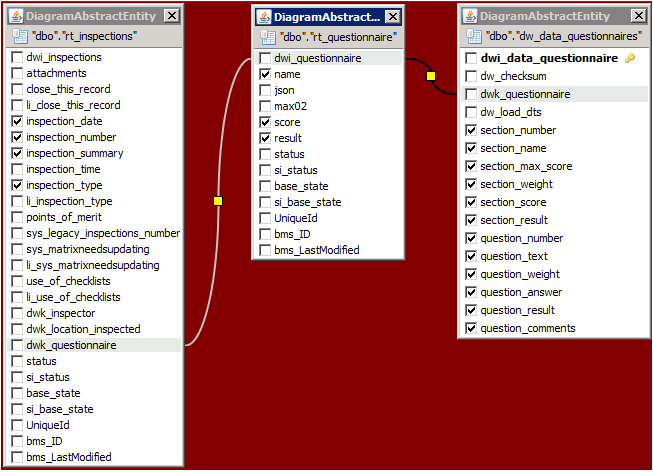Reporting on QuestionnairesDetailed Reporting exclusively via Data Warehouse Detailed Reporting on Questionnaires, i.e. reporting on individual Sections or Questions, will need to be done exclusively via the BI reporting tool, and the data warehouse database. The technical reason behind this is that questionnaires details are stored in a "JSON construct" in the database - a format designed to be read an interpreted by code, rather than by humans. The BI ETL process converts this structure into a 'regular' table structure, which subsequently can be queried by SQL for reporting purposes. To learn more about the BI Report Designer, please follow this link. Questionnaire Table in the Data Warehouse Here are some basic facts:
|
||||
|
Back to top |
 Copyright Evotix |