Selecting the template for Questionnaire
|
- Select the Business Process which includes the Questionnaire
- Create a new Record
- From the Questionnaire field in the form, select the template you intend to use for this record.
- After the template has been selected, the system will display the Section(s) and their Question(s), as defined in the template.
|
Answering the Questionnaire
|
As each template is different, there is no generic process other than: go through each Section and Question and select the answers.
Depending on the configuration of the template, the system may (or may not)
- Calculate a score for each Section, and for the Questionnaire as a whole.
- Color code the various outcome.
- Give the option
- to enter comments - indicated by the  symbol. symbol.
- to create related records directly from a question - indicated by the  symbol. symbol.
- mark a question or section as N/A ("not applicable") - indicated by the  symbol. symbol.
- view additional information - indicated by the  symbol. symbol.
- access a hyperlink to another document/site - indicated by the  symbol. symbol.
This is a sample screen:
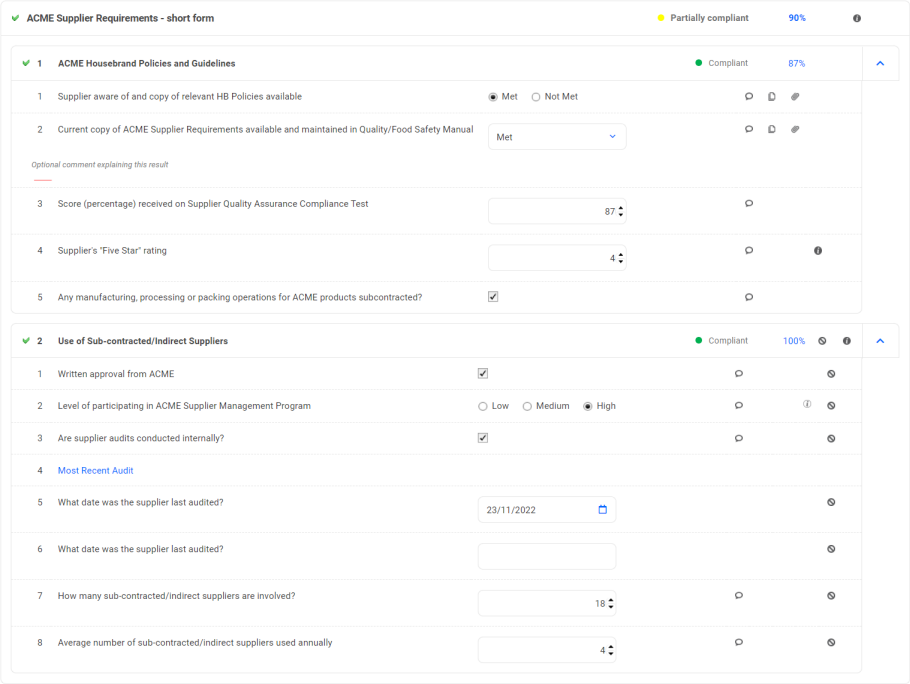
|

