|
Introduction to Metrics Management
The Metrics Management solution supports management of data collection and analysis, encompassing the full spectrum of performance metrics across environmental, social and economic impacts as well as setting and tracking Metrics Targets.
The Metrics Management solution allows administrators to define 'calculated' metrics, meaning that information already in other modules can be drawn upon to be automatically calculated for reporting; eliminating the burden of double reporting or searching through other data sources for specific metrics.
The solution comes with a pre-configured workflow to provide instant out of the box usability, with no configured required. It enables the determination of what is to be reported and when. This information can then be used in various programs and campaigns to collate the data for reporting needs and analysis.

|
NOTE:
Metrics Management is a licensed module that needs to be activated to be visible from the Workspace Menu. Please contact your Evotix representative if interested to learn more.
|
This module is a fixed module, where there is a set of core fields, forms, list views and security that cannot be modified. In order to facilitate this, page configuration is locked down on all Forms - meaning no new fields can be added or removed and identified with a lock symbol as shown below

|
NOTE:
However, the users will be able to create new pages to capture additional fields, add in validations, set defaults, configure set field actions etc. where required
|
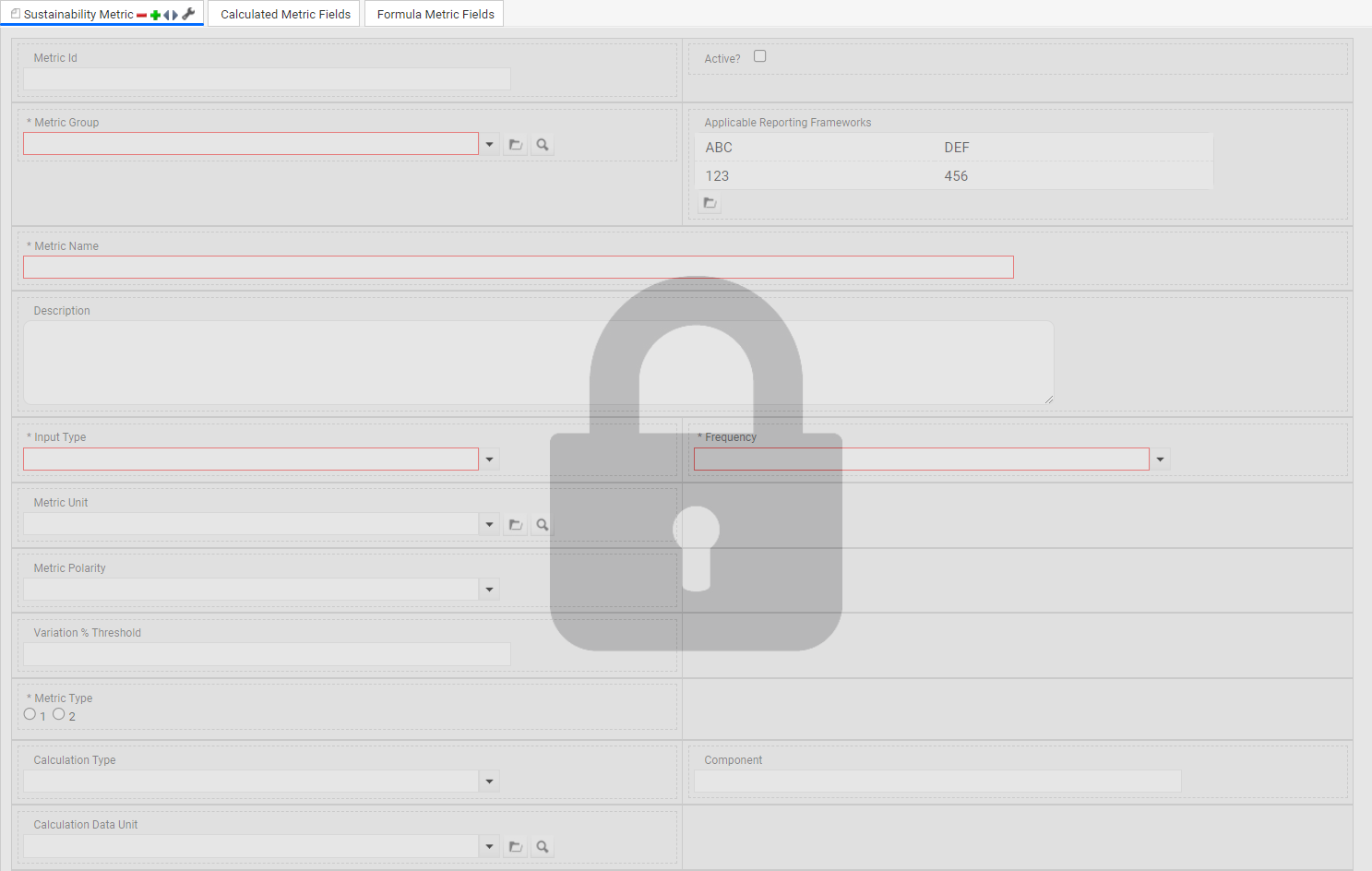
The Metrics Management module is pre-configured with 2 access levels:
- Basic: For General Users whose primary task is data entry.
- Advanced: For Advanced Users who are responsible for setting up Campaigns, Data Collection Metrics, Targets and administering the Metrics Module.
The only modifications which can be made to the roles themselves are changes to READ filter.

|
NOTE:
Evotix 360’s Metrics Management module allows for capturing metrics data from Suppliers/Contractors for Scope 3 reporting purposes. This functionality needs to be activated separately, please contact your Evotix representative if interested to learn more.
|
|

