|
Regulatory Content from LexisNexis
The regulatory content from LexisNexis Content has the below components deployed.
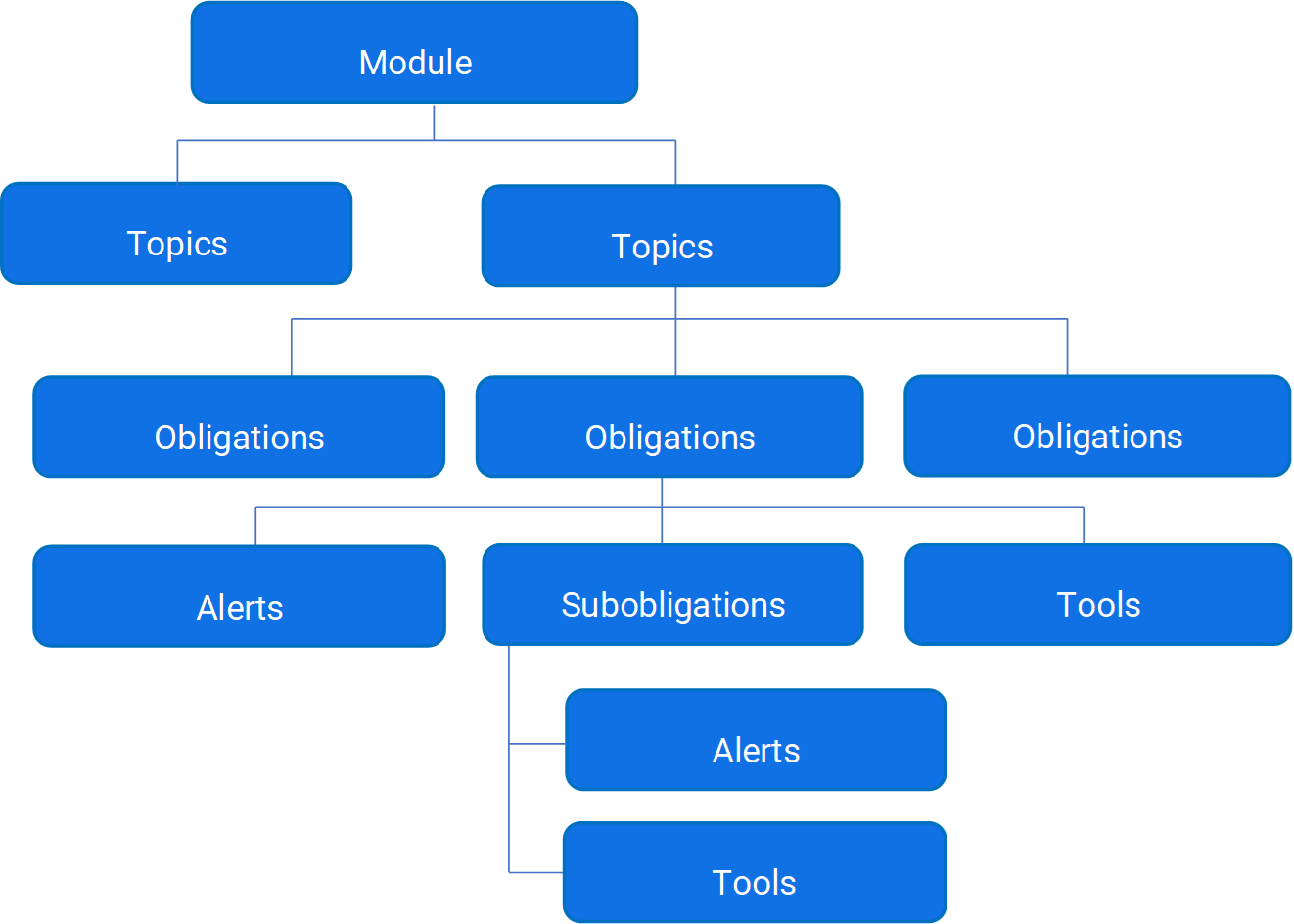
- LexisNexis - Modules
Gives an overview outlining the scope and coverage.
- LexisNexis - Topics
A module can have many Topics to group business activities, entity types, etc.
- LexisNexis - Obligations
Obligation that represents a compliance area for the Module. A Module can have many Obligations.
- LexisNexis - Subobligations
Sub Obligation represents specific actions an organization must undertake to comply with the compliance sources. Attestations are usually done against the Sub Obligations.
An Obligation can have multiple Sub Obligations.
- LexisNexis - Tools
A Tool is something that can assist the user with to comply with an Obligation. It is usually a checklist, template, flowchart or hyperlink to external government sites.
An Obligation/Sub Obligation can have multiple Tools and each Tool can be linked to multiple Obligation/Sub Obligations.
- LexisNexis - Alerts
An Alert record is created every time there is a proposed or actual change in the compliance source.
There are 3 types of Alerts:
- FYI - the user needs to be made aware of the change or upcoming change.
- Action Required - The user needs to take action to ensure they remain compliant.
- News - Summary of new or updated obligations
An Obligation/Sub Obligation can have multiple Alerts and Alerts can be linked to multiple Obligation/Sub Obligations.
Administration
Once the license for the subscription has been obtained and the feature flag has been activated within the application, the following setup needs to be undertaken to start receiving the feed.
External API Token
When the module is enabled, the system automatically creates an External API Token record (Designer  Security Security  External API Tokens) that is pre-populated with the settings required to make the LexisNexis API call. External API Tokens) that is pre-populated with the settings required to make the LexisNexis API call.
The Administrator will need to update the Username and Password for authentication using their LexisNexis subscription credentials.
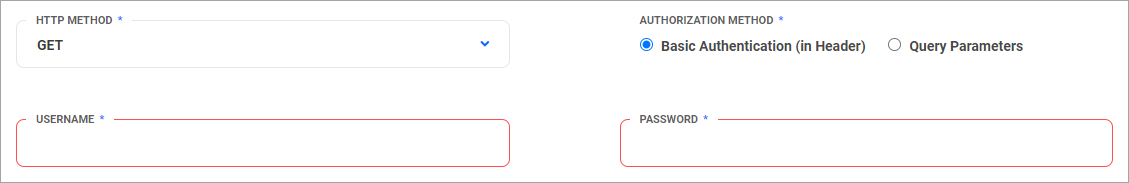
Note:
All other fields in this page are read-only.
Data Import Templates
The below import templates are automatically created eliminating the need for manual setup.
Under Designer  Imports Imports  Data Imports Data Imports
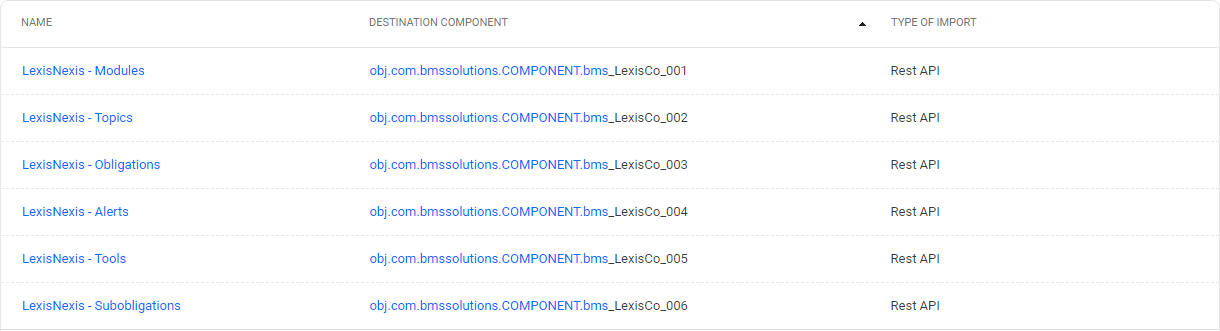
The Administrator will need to specify the Directory Location for import logs on ALL the import templates to monitor the feed and troubleshoot any issues.
The imports are daisy chained starting from LexisNexis - Modules. In order to receive regular updates from LexisNexis, a schedule needs to be setup (under the Schedule tab) of the LexisNexis - Modules import configuration.
- Update the [Polling Interval (mins)] to be 1440 (so the import is triggered every 24 hrs to check for updates).
- Fill in the [Initial Run Time (HH:MM)]. For example, setting it to 22:00 will fire the import at 10pm every night.
- [Email Logs To] is an optional text field, the system will send the import log files to that specified address. Should you wish to receive an email with the import logs, fill in the email address on all the import templates.
As the LexisNexis imports are daisy chained, once the LexisNexis - Module import is fired, the subsequent imports will be triggered automatically by the system (and doesn't require to setup a schedule).
Below is the order in which the imports will be triggered.
- LexisNexis - Modules
- LexisNexis - Topics
- LexisNexis - Obligations
- LexisNexis - Subobligations
- LexisNexis - Alerts
- LexisNexis - Topics
The import template definitions are locked/read-only apart from the directory location for import logs and the schedule page.
Re-load the Entire Feed
On the Import Trigger screen, when a LexisNexis data import is selected, the system will display the option 'Re-load Entire Feed'. If this is ticked, the system will ignore any date restrictions and import all content available under the customer's subscription.
Constants
The below constants (under Designer -> Constants) are created automatically by the system and are used in making the API calls to LexisNexis.
- LEXISNEXIS_URL
The URL to make the API call to LexisNexis. This is pre-populated, do not update this.
- LEXISNEXIS_CUSTOMERID
The unique Customer ID provided to you by LexisNexis. This needs to be updated by the Client/Administrator.
- LEXISNEXIS_LATEST_MODULE
To get the Delta Feeds, this constant will return the date of the most recently updated LexisNexis Module. Do not update this constant.
- LEXISNEXIS_LATEST_TOPIC
To get the Delta Feeds, this constant will return the date of the most recently updated LexisNexis Topic. Do not update this constant.
- LEXISNEXIS_LATEST_OBLIGATION
To get the Delta Feeds, this constant will return the date of the most recently updated LexisNexis Obligation. Do not update this constant.
- LEXISNEXIS_LATEST_SUBOBLIGATION
To get the Delta Feeds, this constant will return the date of the most recently updated LexisNexis Sub Obligation. Do not update this constant.
- LEXISNEXIS_LATEST_TOOLS
To get the Delta Feeds, this constant will return the date of the most recently updated LexisNexis Tools. Do not update this constant.
- LEXISNEXIS_LATEST_ALERTS
To get the Delta Feeds, this constant will return the date of the most recently updated LexisNexis Alert. Do not update this constant.
Access to LexisNexis Content through the Web Application
As the information is provided by an external source, all users will have READ-ONLY access to the content.
- To grant access, you need to assign the following role: Policy Role - LexisNexis.
|

