|
Rollup Filters
Rollup only apply to hierarchical parent-child components, such as Location and Department.
For example you may want users to only see 'child' locations below a 'parent' location. A global company will have operations throughout the world. By using a rollup condition on the Location component, you can restrict the display of locations to just those in a particular country or on a particular continent. Users in a country can only search for and view records from their country - not every record in every country. The selected Location becomes the parent, and all locations below it in the hierarchy are its children.
For a rollup condition, you must specify the entry point into the hierarchical tree and then define how far down the tree to go from there.
Below is an example of a condition to display all Incidents based on the logged in users profile location and ALL 'children' below that item.
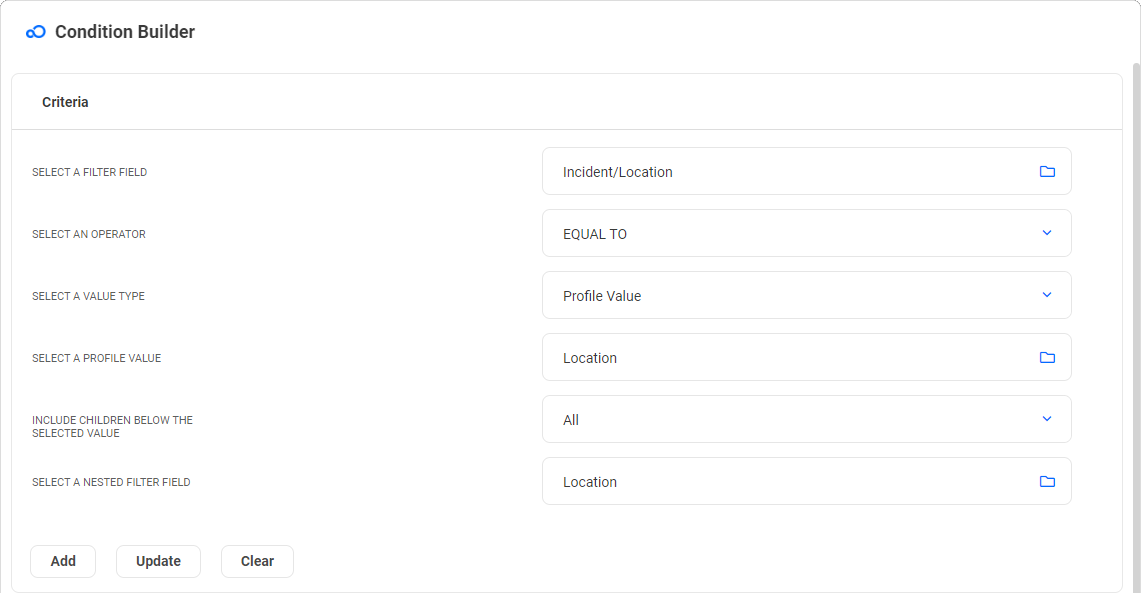
|

