|
Accessing Records from the Calendar View
To be able to access records directly from the Calendar List View, the Designer must include a column which acts as a hyperlink.
In the example below, the column 'LINK' is defined as such a column.
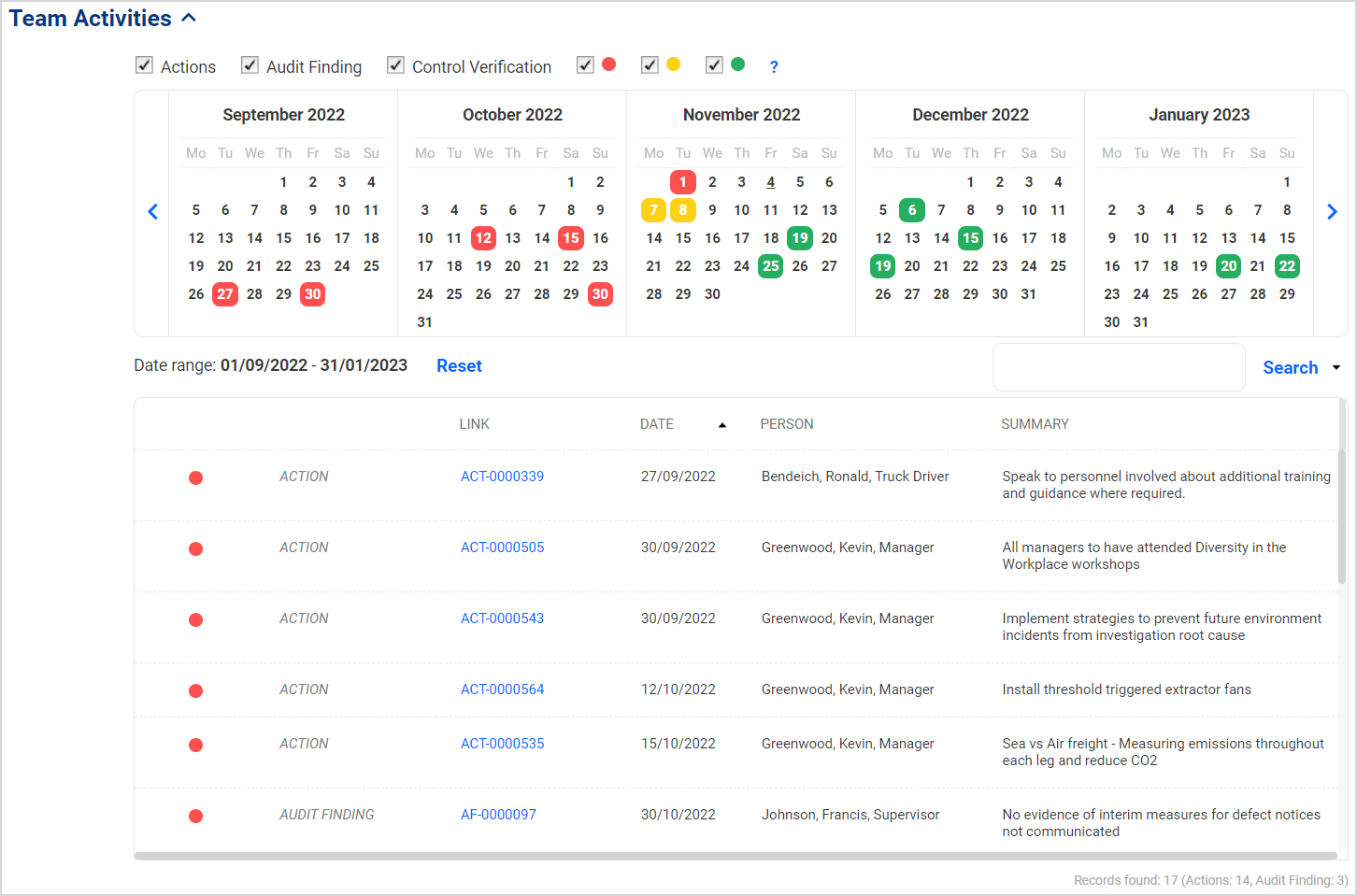
To access a record directly, just click on the hyperlink, and the selected record will be opened in a new workspace.
|

