New Tasks
|
For the task of ...
|
I need to ...
|
Creating a new record
|
Tap on the tile representing the record you need to create.
|
Entering information, and navigation
|
Tap on each individual field, and enter information as required.
You can navigate through a form by either scrolling up/down, or by selecting the Form Navigator:

This will show a list of all pages of the current form.
Just select the required page, and Roam will take you there.
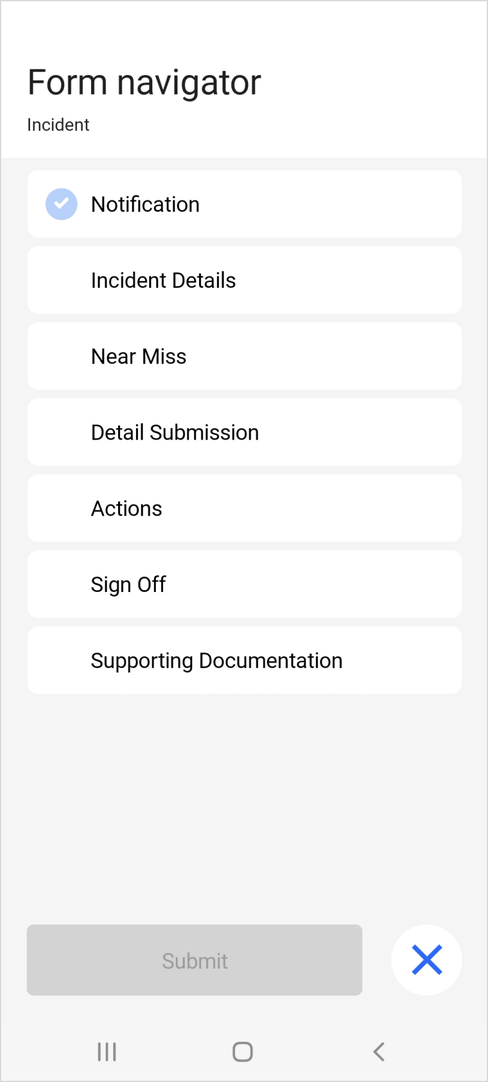
|
Submitting the record - applies for off-line or on-line mode
|
A record can be submitted via the Submit button once all mandatory fields have been entered.
Like in the web application, Roam will only evaluate pages which have been "touched" by the user. For example, when all mandatory fields on the first page have been entered, and no other pages have been worked on, the record can be submitted even though there are mandatory fields on subsequent pages.
However, the moment a field on a page is modified, mandatory fields on this page must be entered before the record can be submitted.
Once a record is submitted, Roam will close the record and return to the previous screen.
|
Uploading a record, and continue to work on it - applies for on-line mode only
|
Unlike using the Submit button, uploading ( ) a record will keep it open in Roam, allowing users to progressively work through a record very similar to the web application. ) a record will keep it open in Roam, allowing users to progressively work through a record very similar to the web application.
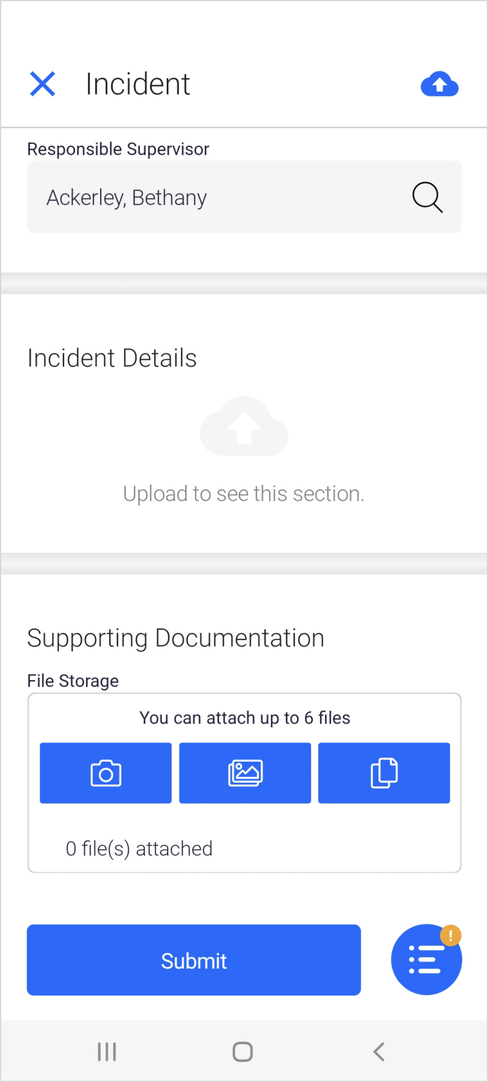
|
Closing a record before it has been submitted.
|
You can close the record via the red "x" icon on top of the form.
When closing, you have the following options:
- Keep: will keep the record on the Roam device and list it under My Tasks. The record can be accessed and manipulated at a later stage.
- Delete: will immediately delete the record.
- Cancel: to return back to the record.
|
Closing of on-line records.
|
Users who are editing an on-line record, for example a record which was part of "My Tasks", will have the following option when closing it:
"Do you want to discard your recent changes?"
- Yes: record will be closed, and all the changes since loading, or last saving the record will be lost.
- No: user will be returned to the record.
|

