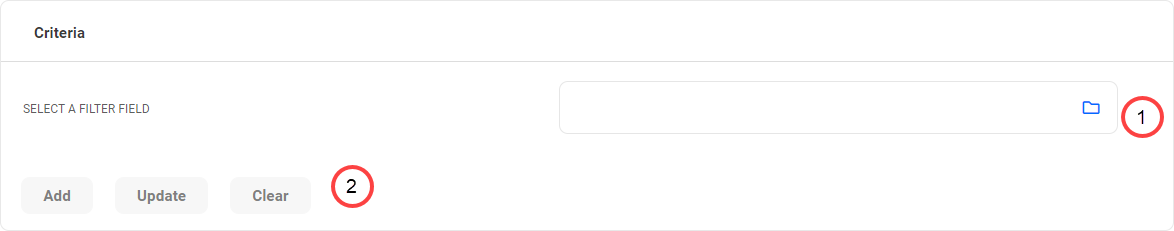|
Criteria Section
The Criteria section of the Filter Designer is where you design your Filter Criteria, based on the field or relationship you choose and the operator and values that apply. Once you select the field or relationship, additional fields display allowing you to select an operator and apply appropriate values, depending on the type of field or relationship you have selected.
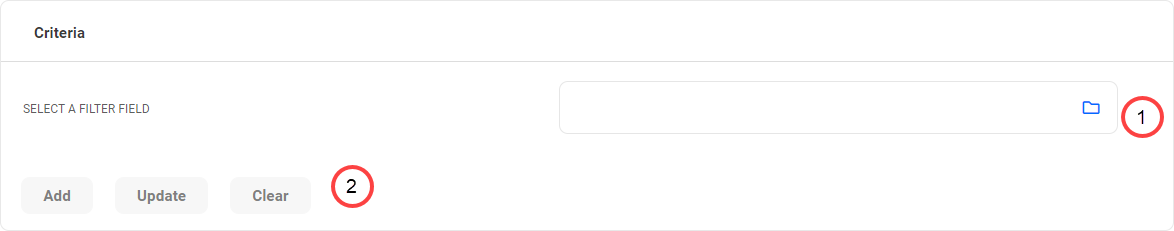
Key
|
Notes
|

|
Field or relationship selection field, as displayed on a new filter screen.
|

|
Filter Criteria toolbar.
|
Toolbar Button
|
Function
|
Add
|
Adds the newly created filter criteria to the Filter Tree section.
|
Update
|
Updates filter criteria in the Filter Tree section with any changes made in the Criteria section when in Edit mode.
|
Clear
|
Clears all the fields in the Criteria section.
|
When you select a filter field, the fields: Select an Operator, Select a Value Type and Select a Value are added to the Criteria section, allowing you to select a range of operators and different value types. Depending on what you select in these fields, other fields may be displayed, with each field having access to varying options, based on the selections made.
The Filter Field/Relationship types, Operators and Value types section describes the Data types and the Operators and Value types that apply to them.

|
When using Date fields: If you are using an internationalized database with a language that uses double byte characters, you cannot use the month name (JAN, FEB, MAR, etc) in the Date field. Instead, you must use the equivalent month number (01, 02, 03, etc).
|
|