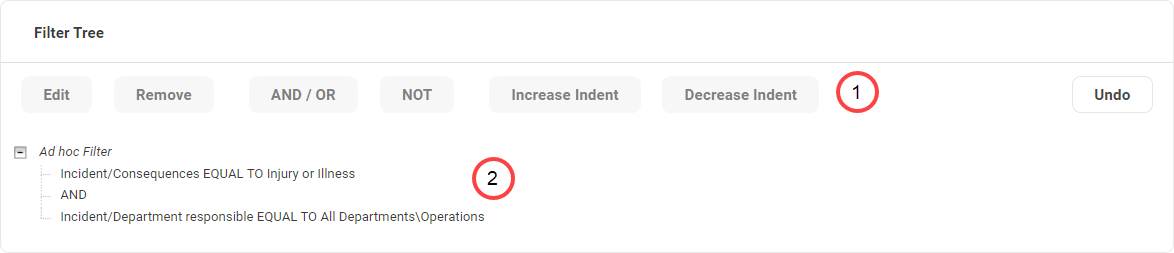|
Filter Tree Section
The Filter Tree section displays the filter criteria you have created in the Criteria section and added to the Filter Tree using Add.
This section is where you configure the filter itself, by using the buttons in the Filter Tree toolbar.
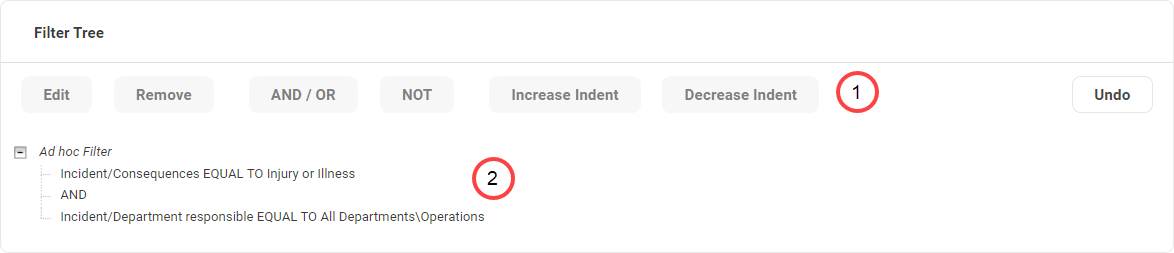
Key
|
Notes
|

|
Filter Tree toolbar (see next table)
|

|
Filter
|
Toolbar Button
|
Function
|
Edit
|
After selecting a filter criteria in the Filter Tree section, click this button to populate the fields in the Criteria section, to allow you to make changes.
|
Remove
|
Removes the selected filter criteria from the Filter Tree.
|
And/Or
|
Allows you to switch the selected AND operator to OR, or the OR operator to AND. Double-clicking on these logical operators has the same effect.
|
Increase Indent
|
Indents the selected filter criteria to form a logical group, which determines the order in which criteria will be applied.
|
Decrease Indent
|
Decreases or reverses indents for the selected filter criteria.
|
Undo
|
Reverses the previous action applied to the Filter Tree.
|
|