|
"Reminder Emails" and "My Tasks Dashboard"
Reminder Emails and the My Tasks Dashboard gives users a quick and centralized access to all of their assigned work within the application.
Once set up, users will have access to a complete overview of their assigned work or tasks in two ways:
- A regular, scheduled email sent to a user's inbox
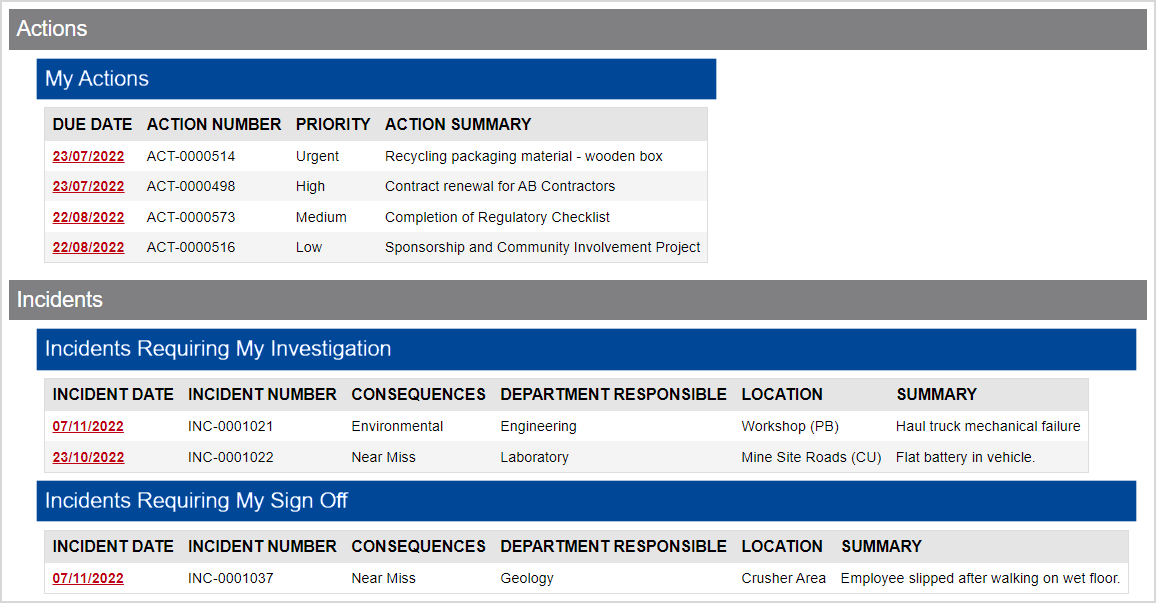
- A new, automatically generated dashboard "My Tasks"
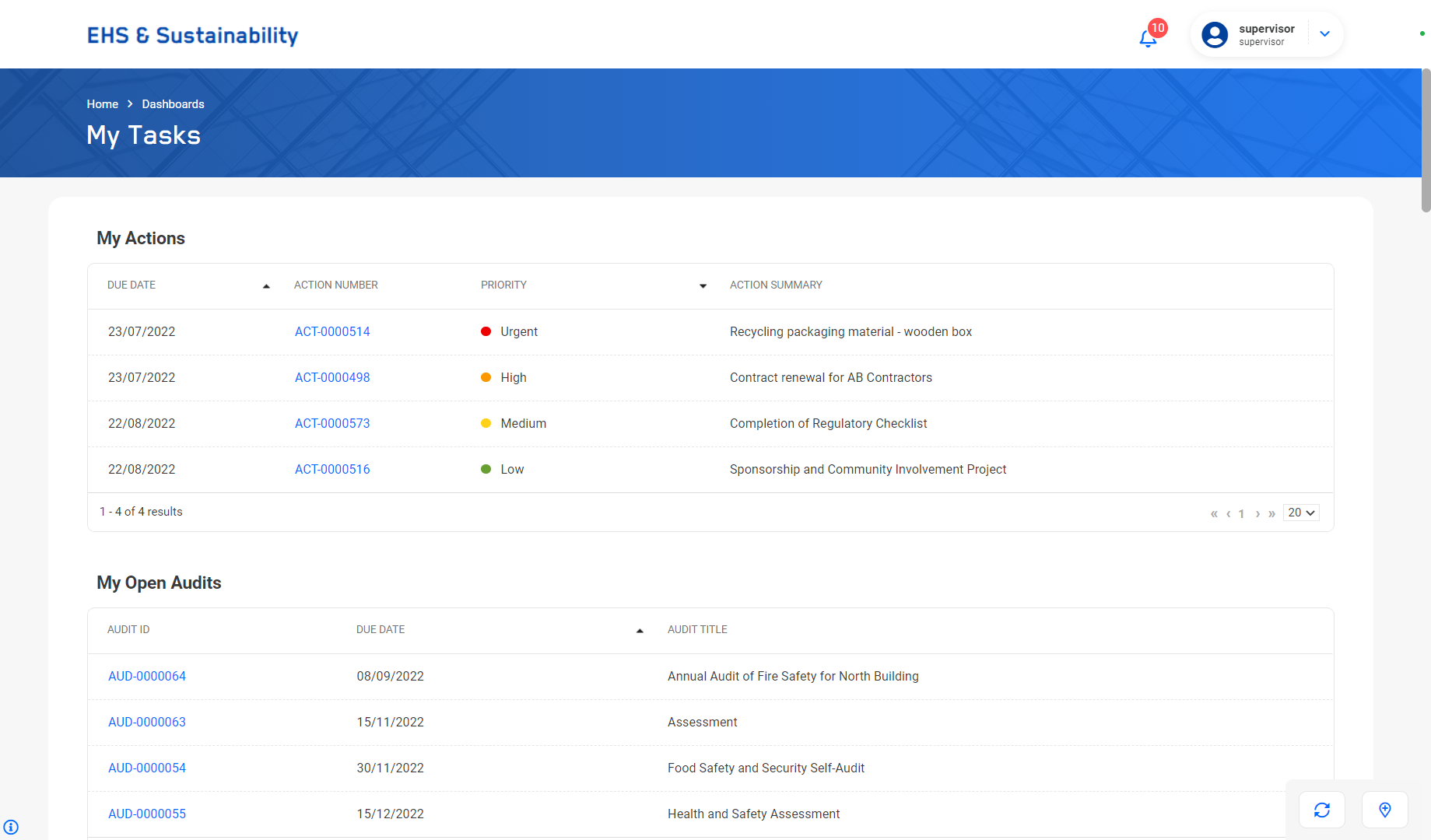
|

