|
Component Relationships
A component relationship allows two components to be related and enforces the concept of referential integrity.
For example, Department and Person are two separate components. A Person works for a Department, and if this detail is to be maintained in the system, a relationship will need to be created to link Person and Department.
When creating "To Many" Relationships, do it from the MANY Side
When analyzing Relationships, you will find that the vast majority will have a ONE, and a MANY side, for example:
Example
|
ONE Side in Example
|
MANY Side in Example
|
A Department has MANY Persons working in it, but at any given time a Person will only be working for ONE Department.
|
Department
|
Person
|
An Incident can trigger many Actions, but each Action can only be associated to a single Incident.
|
Incident
|
Action
|
Each Health Test can only be related to a single Person, but a Person can have many Health Tests.
|
Person
|
Health Test
|
When creating a 1 to many relationship, for technical reasons and maintenance purposes it is significant from which component you create this relationship.
The correct way is to create these relationship from the Component which represents the MANY side. For the above examples, that would mean:
Example
|
Create from the MANY side ...
|
A Department has MANY Persons working in it, but at any given time a Person will only be working for ONE Department.
|
Person
|
An Incident can trigger many Actions, but each Action can only be associated to a single Incident.
|
Action
|
Each Health Test can only be related to a single Person, but a Person can have many Health Tests.
|
Health Test
|

|
CAUTION:
When creating 1 - to - Many relationships, it is important from which side this relationship is being created, because this can affect all Views/Reports/Filters/Rules/Security/etc.
If you are unsure, please contact Customer Support.
|
Flow Chart to assist with Creation of Relationships
The following Flow Chart can give you a guideline when it comes to the creation of Relationships.
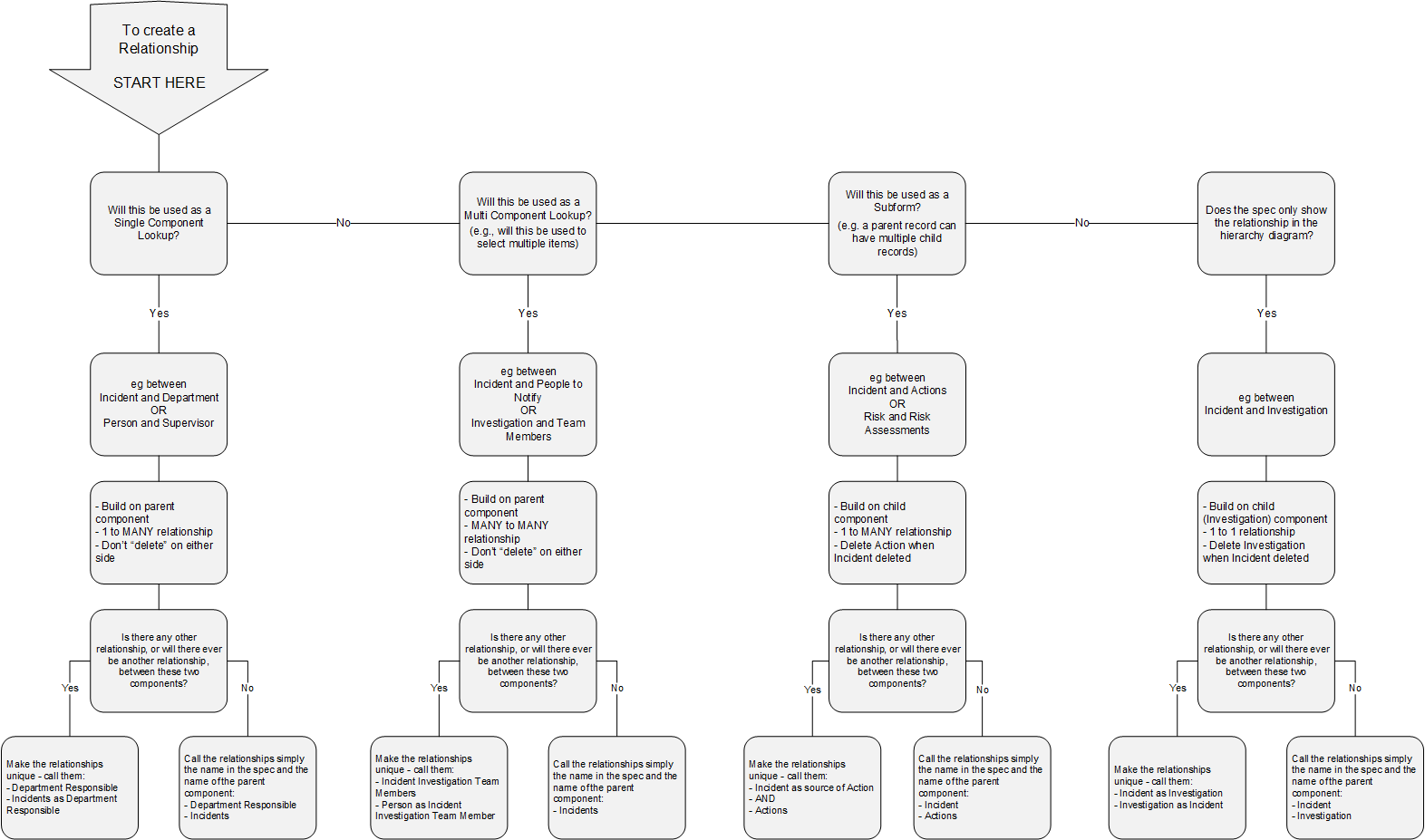
|

