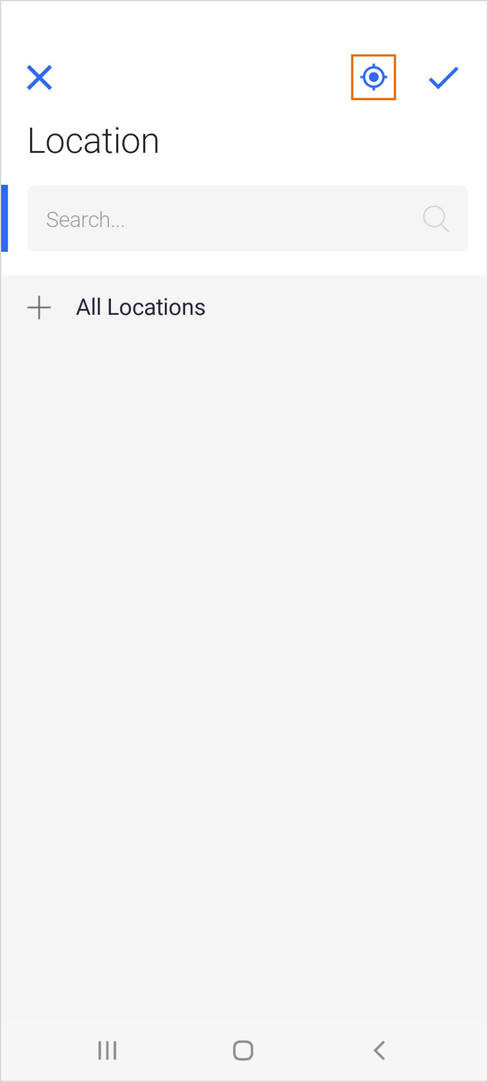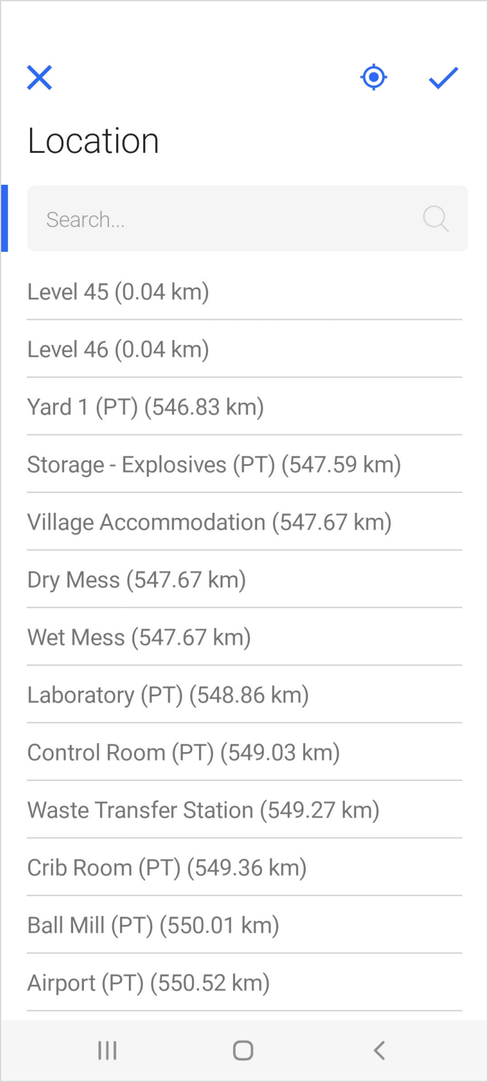Find closest Location in RoamEnabling 'Find Closest' Location in Roam For hierarchical components, like Location, if a Latitude and Longitude field are available, then when selecting a Location on a form, Roam can use the device GPS to identify the current location, and show the user which Locations are closest to them.
Result for the End User On a mobile device, a user will have the option to retrieve a list of the Locations which are closest to the current geolocation:
By tapping on the target icon
|
|||||
|
Back to top |
 Copyright Evotix |