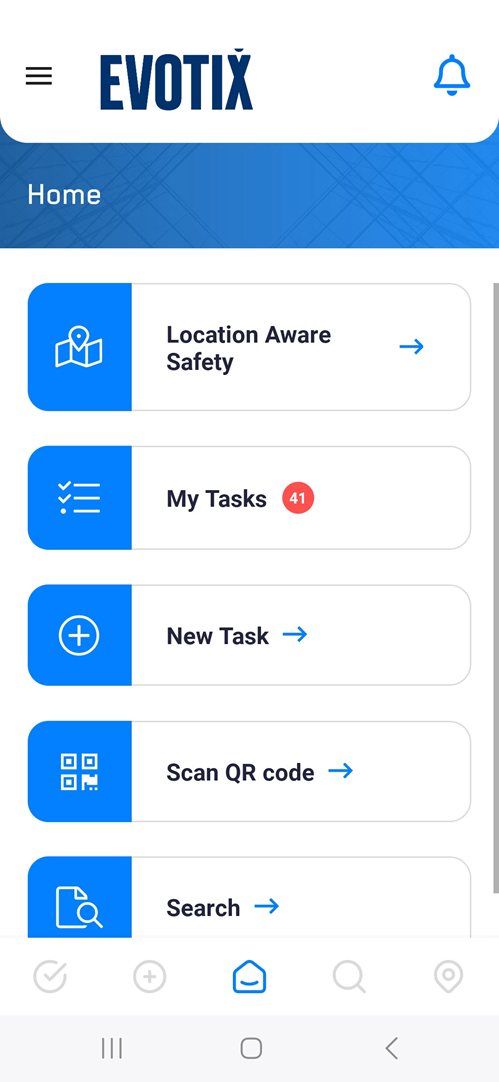|
Configuration of Mobile Forms
Note: Images presented are from an Android phone. The look will vary depending on the device used.
Setting up Logo and Color
A company logo can be defined to display in Roam.
The image file needs to be called "roam_logo.png" and stored in the main directory under ...\SAI360\custom\images\logos
The color used in Roam will use the same accent color as defined in the Global Settings for the Web Application.
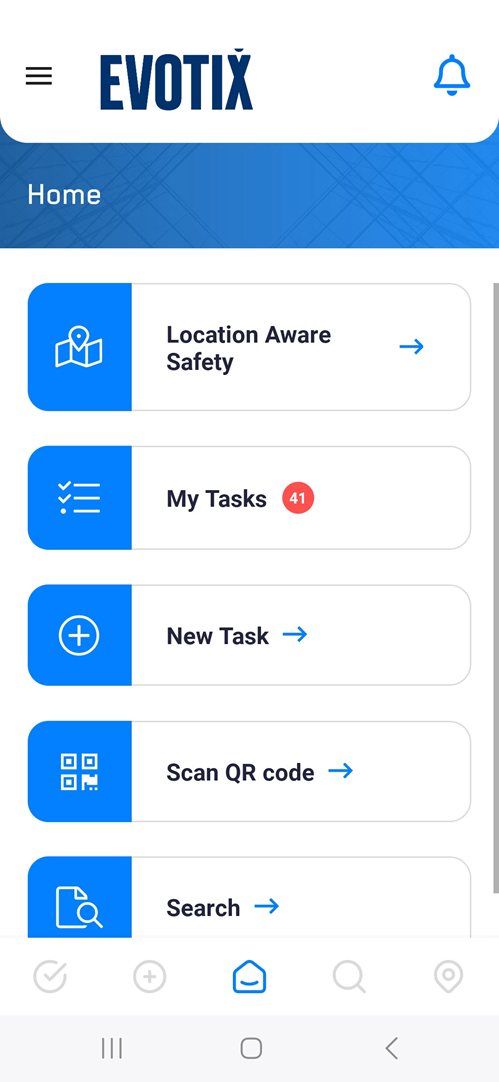
Note: The app icon cannot be changed.

Defining a Form to be a "Mobile Form"

|
NOTE
The following instructions are only required for the "Main Forms".
It is not necessary to mark Subforms, which are contained in any of the Main Forms, as 'mobile'.
|
Before a Form can be used for Roam, on a mobile device, it needs to be defined as a "Mobile Form".
This is done using the Form Designer:
- Edit the Form which you want available on Roam.
- Open the Form Properties.
- Tick the option "Is Mobile Form".
- Save changes and run a Publish.
Evotix 360 Roam is locked to portrait mode on all devices. The layout is optimized for each mobile device's touch displays.
Unsupported Configuration Options for Mobile Forms in Roam
When designing and defining forms for Roam, you will need to be aware of the following limitations.
Field-Specific Component List Views
- Field-Specific Component List Views are not supported (Field-Specific Component Filters are supported).
Dynamic Row Visibility
- Dynamic row visibility based on component lookups (simple lookups ARE supported).
- Dynamic row visibility based on drilling-through to non-lookup fields on related components (drilling through to lookup fields on related components are supported)
Lookups
- Parent-Child Lookups are not supported.
Form Fields
- Placeholder text is not shown.
- Field tooltip is not shown.
- Free text fields (including hyperlinks) are not supported - Use form element 'Label' or 'Rich Link' field types instead fields where possible.
- Text fields set a File/URL field (e.g. Supporting Documentation) are not supported. Opening existing records with this field populated will show the URL (not as a "hyperlink"). Any changes/updated to this field will be ignored by Roam.
Form Field Defaults
- Defaulting date fields to constants that contain functions / date arithmetic (e.g. TODAY_ADD_14) is not supported.
- Defaulting person relationships from Constants is not supported.
Questionnaires
- Information hyperlinks for the Questionnaire Sections are not supported - they do work for individual questions.
Subforms
- Having the same subform twice in a Roam form won't upload, you must make a duplicate subform - having a separate relationship is not enough.
- Subforms are all shown the same way in Roam.
Validations
- As-you-type validations are not supported in Roam, validation errors are triggered on upload/submit of a record.
|