|
Entering Formulas
The formula builder has specific keyboard assignments which are required for its use, most noticeably the use of the $ and the [ESC] keys.
To enter a variable you need to first type a "$" to enter into "variable mode". When you type a "$", the area around the cursor changes to blue and you can then type the name of your variable. Use [ESC] to exit ‘variable mode’ and continue writing the formula.
Examples:
- For variable, use the following key sequence:
$input.<NameOfVariable>[ESC] - For Square Root:
\sqrt$input.gas[ESC]
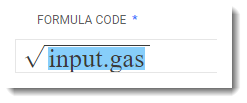 - For Log(x):
log($input.x[ESC])
_example.png) - For Log(x,y):
log($input.x[ESC],$input.y[ESC])
_example.png) - For Log10(x):
log10($input.x[ESC])
_example.png) - For Power of 2:
$input.gas[ESC]^2[ESC]
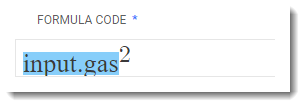
|

