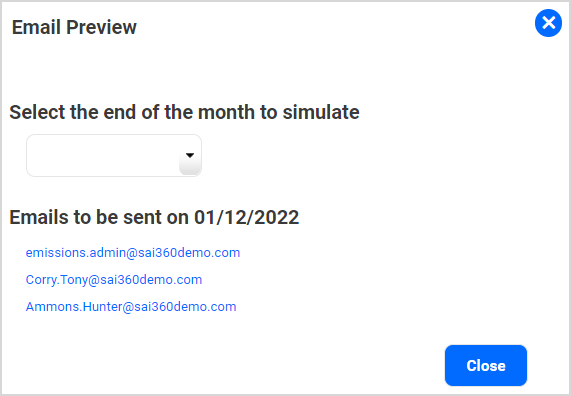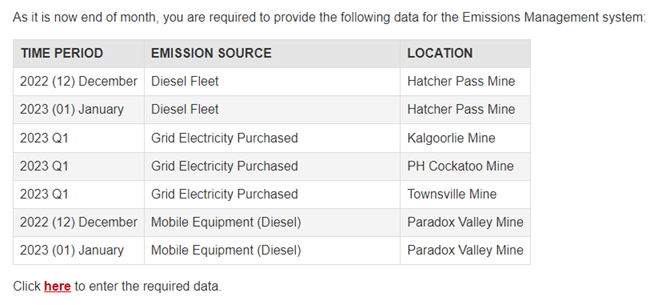Emissions Management module is pre-configured with the functionality to send reminder emails to Emission Source Owners (where setup) to enter in Emissions Data.
Overview of Emissions System Event Form
|
Field
|
Explanation
|
Name
|
The name for the Event
|
Event Type
|
Should be set to "Emissions - Outstanding Data Email". On Save, this field becomes read-only.
|
Run Time (HH:MM) - if set, event will run daily at this time
|
A Run Time must be set for the event to fire once a day at the defined time.
You must enter the time in 24 hour format.

|
NOTE:
Tomcat service must be running at the specified time for the event to be triggered. If the reason, Tomcat service is down at the defined time, the event will be missed and triggered again the next day.
|
|
EMAIL DETAILS
|
How many days before/after time period close should the email be sent
|
Determines when the reminder should be triggered. You can define how many days before or after the closing date for a Time Period the Email needs to be sent. To send:
- Before the closing date: enter a negative number
- On the closing date: enter 0
- After the closing date: enter a positive number
|
To Address
|
Free text field to fill in email addresses (e.g. Distribution Lists). The recipient will receive a list of ALL Outstanding Emissions in the affected time period.
|
To Address Field
|
Field picker to select an email address field on any component related to the Emissions Source
|
Email Subject
|
Recommended to have a generic Subject title (static text)
e.g. Emissions Management - Data Collection Due
|
Email Body
|
Email Body (content) is defined as an HTML Source
(Admin  HTML Library HTML Library  HTML Source HTML Source  Email - Outstanding Emissions Data Entry Reminder) Email - Outstanding Emissions Data Entry Reminder)
Click here for additional information.
|
Preview
|
After the Email Details are filled in and saved, you can run an Email simulation by selecting the Preview button.
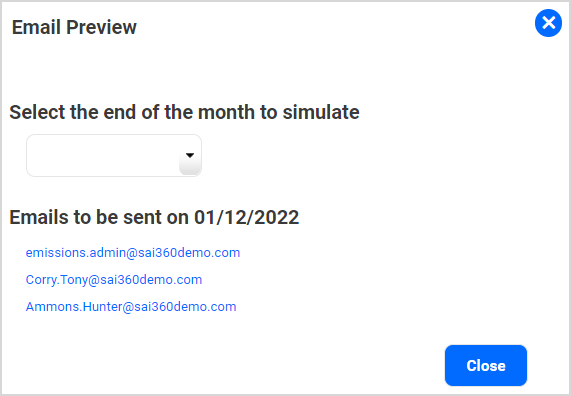
Select the Month to simulate, the system will:
- indicate on which date the Emails would be sent for the selected Month
- create a sample list of the email recipients for this run
- display the email with the corresponding content after selecting any of the addressees.
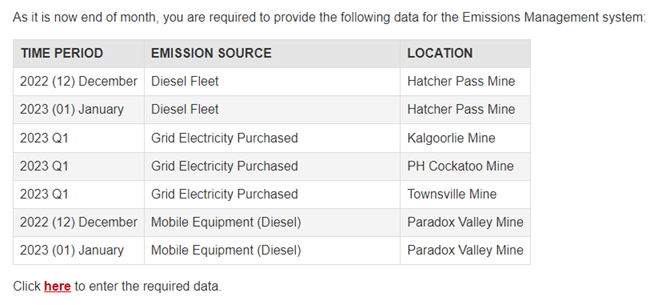
|